Upgrade your CPU when your computer struggles to run newer software efficiently or can’t keep up with your multitasking demands. Observe performance bottlenecks during demanding tasks for a clear upgrade indicator.
Optimizing computer performance often leads to considering a CPU upgrade. This step is crucial when existing hardware no longer delivers the desired speed or efficiency for current applications. Particularly for gaming enthusiasts, creative professionals, or data analysts, staying abreast of processing power is essential to maintain an effective workflow.
A modern CPU can dramatically reduce load times, enhance multitasking capabilities, and offer better compatibility with recent technology advancements. It ensures a smoother experience with intensive software and keeps a system relevant for future tasks. Recognizing the signs of lagging performance is the first step toward a timely upgrade, keeping your digital endeavors running without a hitch.

Credit: www.amazon.com
Assessing Cpu Performance
Wondering if it’s time to upgrade your CPU? Understanding your current CPU’s performance is key to making an informed decision. Before splurging on a new processor, it’s crucial to benchmark the existing one and compare it with the latest models. A thorough assessment helps avoid unnecessary upgrades and ensures a high performance-to-cost ratio.
Benchmarking Your Current Processor
Benchmarking gives a score to your CPU’s speed. It’s like a fitness test for your computer’s brain. Tools like Cinebench or PassMark can help. They check how good your CPU is at different tasks. After testing, you get numbers. These numbers show your CPU’s strength. Want to see how yours measures up? Here’s a simple guide:
- Download a benchmarking tool.
- Close extra programs to get a clear score.
- Run the benchmark.
- Note your CPU score.
A higher score means a faster CPU. Keep this score. Use it to compare with newer CPUs.
Comparing Performance With Newer Models
Now, take the score from your old CPU. Look for the scores of newer CPUs. Websites like CPUBenchmark have big lists of CPU scores. This lets you see if new CPUs are better. When you compare, think about these things:
- Generation: Newer often means better.
- Cores: More cores can mean a faster computer.
- Speed: Measured in GHz, higher is usually better.
- Price: Decide what you can pay for the upgrade.
| Your CPU Score | New CPU Score | Difference |
|---|---|---|
| 2,500 | 5,000 | +2,500 |
A big difference means a big upgrade. Small differences might not be worth it. Watch out for new CPUs with scores much higher than yours for a real boost in performance.
Symptoms Of An Aging Cpu
Understanding the tell-tale signs of a CPU that’s past its prime is crucial. A processor is the brain of your computer. Like any brain, it can get tired. When this happens, it starts to struggle. When it struggles, you’ll notice changes. Here’s what to look out for.
Slower System Responsiveness
When your computer starts acting sluggish, pay attention. Slow performance is often the first red flag. Opening files or programs might take longer. Multitasking could seem like a chore. If your computer, which used to be fast, now crawls, the CPU might be aging.
Frequent System Crashes
An old CPU can become unstable. Unexpected restarts or shutdowns can occur. If your computer crashes often, especially under heavy load, consider the CPU’s health. This isn’t normal and can point to a processor that’s struggling to keep up.
Trouble Running Latest Software
Software evolves. It demands more from the hardware. If your computer can’t handle the latest apps, it might be time for an upgrade. Compatibility warnings or an inability to install updates are signs. This means your CPU might be too weak for modern tasks.
- Notice delays? Your CPU might be too old for your needs.
- Experiencing crashes? This could point to a CPU that can’t handle the load.
- Can’t run new software? Your processor might not meet the new requirements.
| Problem | Likely Cause |
|---|---|
| Sluggish performance | Aging CPU |
| Regular crashes | Processor instability |
| Software incompatibility | Outdated processor |
Don’t wait for your computer to fail completely. Recognize these symptoms early. Upgrading your CPU can breathe new life into your system. It’s like giving your computer a new brain. A faster, stronger, better one.
The Impact Of Cpu On Gaming
Gaming performance relies not just on graphics cards but also on the power of CPUs. A fast CPU can mean the difference between a smooth, enjoyable gaming experience and a lag-filled nightmare. Let’s dive into how upgrading your CPU impacts gaming performance.
Graphics Quality And Frame Rates
High-quality gaming often demands high frame rates and better graphics. A stronger CPU enhances processing speeds, which is crucial for achieving these goals. Below is a breakdown of how the CPU contributes to gaming quality:
- Faster Data Processing: Quicker data handling means smoother gameplay.
- Higher Frame Rates: Expect more frames per second with a better CPU for a fluid visual experience.
- Improved Graphics Settings: Advanced CPUs enable higher settings without performance dips.
Multiplayer Performance Issues
Multiplayer games demand extra from your CPU. It handles more players, objects, and interactions which can affect your gameplay. Here are some common CPU-related multiplayer issues:
| Issue | Impact on Gaming |
|---|---|
| High Latency | Causes delays, making games less responsive. |
| Stuttering | Interrupts gameplay with frequent ‘hiccups’. |
| Frame Drops | Leads to sudden, noticeable decreases in frame rates. |
A better CPU can mitigate these issues, ensuring a smooth and competitive multiplayer experience.
Futureproofing For Upcoming Titles
Games evolve rapidly with increasing demands on your system. A futureproof CPU can handle new, more demanding games. Key considerations for futureproofing include:
- Core Count: More cores can manage complex tasks efficiently.
- Clock Speed: A higher clock speed processes tasks faster.
- Compatibility: Ensure the CPU fits with future hardware upgrades.
Upgrading to a CPU with these characteristics can keep your system ready for the next gaming hits.

Credit: m.facebook.com
Productivity And Professional Applications
Choosing the right moment to upgrade your CPU can unlock higher productivity levels, especially in demanding tasks. A new processor might be the edge you need to soar in your professional sphere.
Video Editing And Rendering Times
Video editing and rendering demand immense CPU resources. An upgraded CPU slashes hours off lengthy rendering times, providing quicker access to finished projects.
- Faster processing: Smoother timeline scrubbing and preview playback.
- Reduced wait: Export videos more rapidly, meeting tight deadlines.
- Enhanced effects: Handle complex effects with less lag.
Efficiency In Multitasking Environments
Professionals juggle numerous applications simultaneously. A powerful CPU ensures smooth multitasking, without the frustration of slowdowns.
| Old CPU | New CPU |
|---|---|
| Limited tabs and applications | More tabs and applications with ease |
| Stuttering during heavy use | Seamless workflow even under load |
Simulation And Data Analysis Workloads
Simulation and data analysis grind through CPU cycles. An upgrade delivers vital performance improvements.
- Speeds up simulations: Finish complex calculations faster.
- Refines analysis: Crunch big data sets without a sweat.
- Boosts efficiency: Enables more detailed models in less time.
The Financial Consideration
Upgrading your CPU often means weighing costs against gains. Smart choices hinge on understanding value, budget, and potential returns. This approach is crucial for a worthwhile upgrade.
Cost-benefit Analysis Of An Upgrade
Upgrading your CPU is a significant investment. It’s vital to consider both the immediate and future benefits vs the expense. Assess how much speed and efficiency you gain against the cost. Determine if the upgrade aligns with your usage. For gamers or professionals, a faster CPU could mean less waiting and more doing. Yet, for casual users, current speeds might be enough. List your needs and match them against the specs of newer CPUs.
A simple equation is:
If the value is high, it’s time to upgrade.
Budgeting For The Long-term
Think long-term. A CPU upgrade is not just a quick fix but a long-term investment. A budget should reflect not only the purchase price but also how it saves time and money later. Select a CPU that won’t need another upgrade soon. This choice helps avoid repeat costs.
- Choose a CPU that meets future software requirements.
- Calculate how an upgrade extends your computer’s lifespan.
- Plan the budget to include potential indirect savings.
Resale Value Of Old Components
Do not forget your old CPU’s resale value. It can help offset the upgrade cost. Even if outdated, someone might find it useful. Test the old CPU, then list it online with clear, honest details. Compare similar used CPUs to set a fair price.
| Component | Condition | Expected Resale Price |
|---|---|---|
| Old CPU | Good | $XX-$XX |
| Old Motherboard | Working | $XX-$XX |
Remember: A successful sale requires transparency and fair pricing.
Upgrade Timing Strategies
Understanding Upgrade Timing Strategies is essential for anyone considering a CPU upgrade. Knowing when to make a move can save money and boost performance. Let’s dive into the best approaches to upgrade your CPU wisely.
Monitoring Tech Release Cycles
Keeping an eye on tech release cycles helps to anticipate new arrivals. Here’s how:
- Follow tech news: Get updates from trusted tech websites.
- Look at patterns: Manufacturers often follow a schedule.
- Future proof: Newer CPUs can extend your gadget’s life.
Balancing Needs Vs. Wants
Balancing practicality and desire is key. Consider:
- Assess usage: What do you use your computer for?
- Set a budget: Decide on an amount you’re willing to spend.
- Seek value: Aim for upgrades that offer a tangible improvement.
Identifying The Best Time To Buy
Finding the right moment can lead to great deals. Here are tips:
- Seasonal sales: Black Friday and back-to-school offer discounts.
- Product cycles: Buy just before a new release to save.
- Price trends: Track prices for patterns and drops.
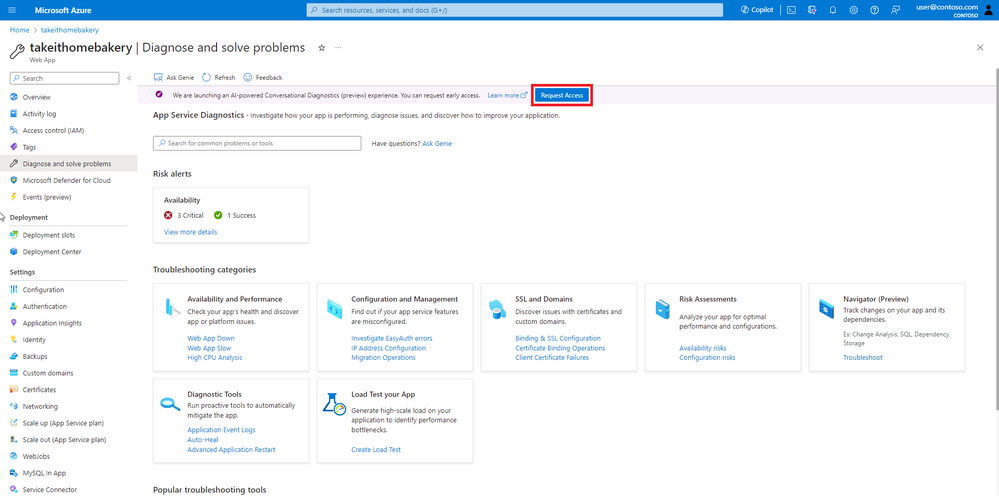
Credit: techcommunity.microsoft.com
Frequently Asked Questions On When To Upgrade Cpu
When Should You Consider Upgrading Your Cpu?
Upgrading your CPU is advisable when you notice significant slowdowns during intensive tasks, like gaming or video editing, or when it fails to meet the minimum requirements for new software or hardware compatibility.
How Does A Cpu Upgrade Affect Computer Performance?
A CPU upgrade can significantly boost your computer’s processing power, leading to faster execution of programs, smoother multitasking, and improved overall system responsiveness, especially in CPU-bound tasks.
Can A New Cpu Improve Gaming Experience?
Yes, a new CPU can enhance gaming performance by reducing load times and increasing frame rates, particularly in CPU-intensive games or when paired with a high-end graphics card.
What Are The Signs Of A Cpu Needing An Upgrade?
Signs of a CPU needing an upgrade include consistent overheating, frequent stutters or freezes, and inability to keep up with modern software demands, leading to a sluggish system performance.
Conclusion
Understanding the right moment to upgrade your CPU can significantly enhance your computing experience. Assess your current performance, compare it with the latest offerings, and weigh the cost against potential gains. Remember, a well-timed upgrade provides a smoother, faster system, keeping you ahead in work and play.
Make the switch when it adds true value.



