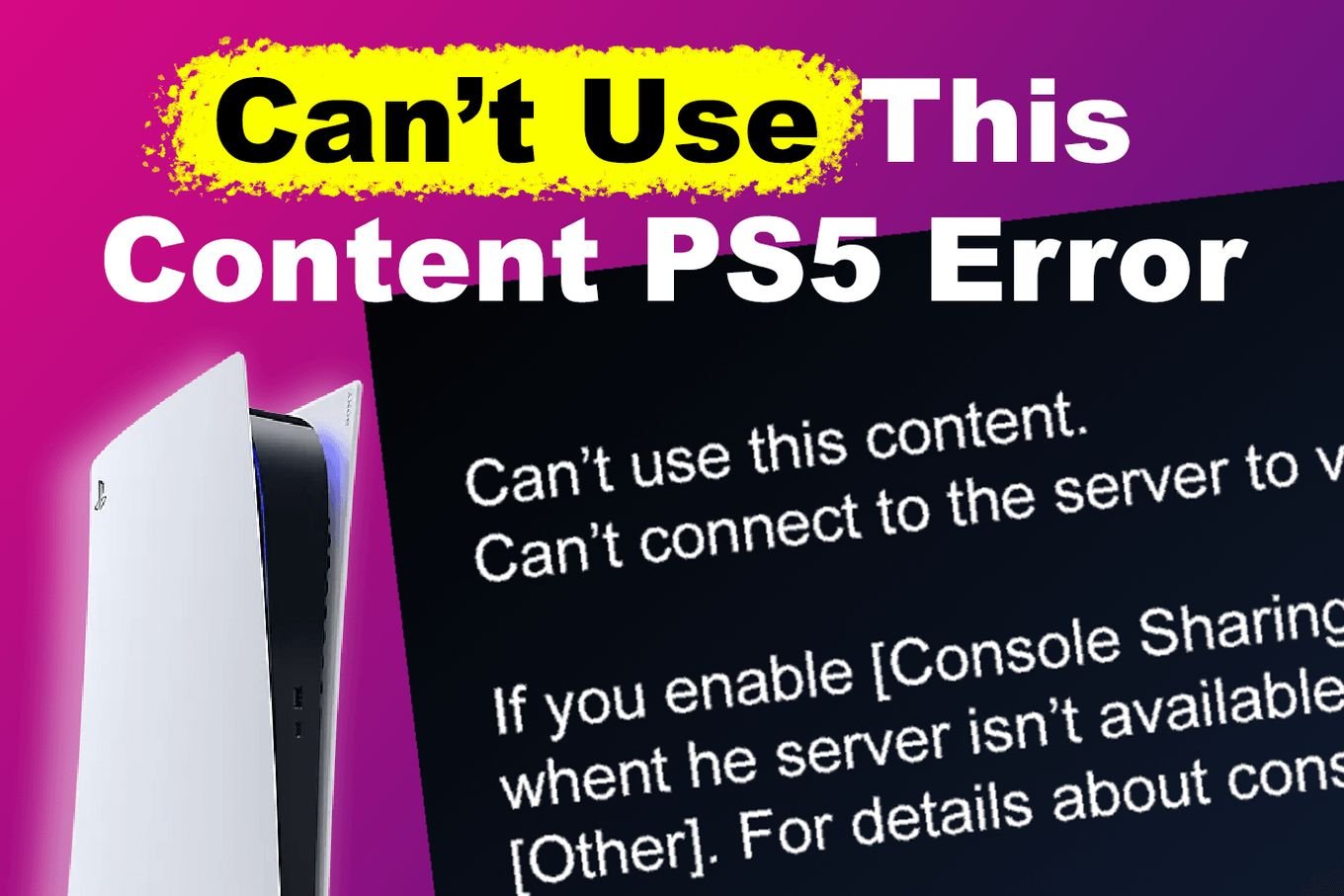To manage friends on PS5, navigate to your profile, select “Game Base,” and then “Friends.” From there, you can add, remove, or accept friend requests.
The PlayStation 5 offers an enhanced gaming experience, and managing your friends list is an important aspect of that. By organizing your friends, you can easily connect, share game experiences, and enjoy multiplayer gaming. In this guide, we will explore the simple steps to manage your friends list on the PS5.
Whether you want to add new friends, remove inactive ones, or communicate with existing ones, we’ve got you covered. Let’s dive into the process of managing your friends list on the PS5 to optimize your gaming experience.

Credit: www.rockpapershotgun.com
Setting Up Your Friends List
Setting up your Friends List on PS5 is a straightforward process that allows you to connect with other players and stay updated on their activities. Accessing the Friends List, sending and accepting friend requests are important steps in building your gaming community and making the most of your PS5 experience.
Accessing The Friends List
To access your Friends List on your PS5, follow these simple steps:
- From your PS5 home screen, navigate to the Game Base.
- Select the Friends tab to view your current friends and pending requests.
- You can also search for new friends by selecting the Search tab and entering their username.
Sending And Accepting Friend Requests
Sending and accepting friend requests is an essential part of expanding your gaming network. Here’s how you can do it:
- To send a friend request, go to the friend’s profile, and select “Add Friend”.
- If you receive a friend request, you can accept or decline it from the Notifications tab in the Game Base.
Managing Your Friends List
On the PlayStation 5 (PS5), managing your friends list has never been easier. Whether you want to create friend groups or customize your friend notifications, the PS5 provides a seamless experience for keeping your friends’ list organized and up-to-date.
Creating And Organizing Friend Groups
With the PS5, you have the power to create and organize friend groups, allowing you to group your friends based on common interests or any other criteria you desire. This makes it easier to find and interact with specific groups of friends, whether you want to coordinate gaming sessions or simply stay connected with a select few.
Using the intuitive interface of the PS5, you can easily create new friend groups and assign your friends to them. To create a friend group, follow these simple steps:
- Navigate to your friends list on the PS5
- Select “Create Group” option
- Give your group a name and customize its settings
- Add your friends to the group by selecting their profiles
Once you have created friend groups, you can easily manage and organize them. Whether you want to add or remove friends from a specific group, or even delete a group altogether, the PS5 provides a user-friendly interface that makes the process quick and effortless.
Customizing Friend Notifications
Managing your friends list also means having control over friend notifications. The PS5 allows you to customize your friend notifications to ensure you never miss important updates while also avoiding unnecessary distractions.
Here are some ways to customize your friend notifications on the PS5:
- Choose which types of notifications you want to receive, such as receiving notifications when your friends come online or when they invite you to play a game.
- Select the duration of time for which you want to receive notifications, ensuring that they don’t interrupt your gaming experience for longer than desired.
- Customize the appearance and sound of friend notifications to suit your preferences, creating a personalized experience that enhances your gaming sessions.
By customizing your friend notifications, you can streamline your gaming experience and ensure you stay connected with your friends on your own terms.
Utilizing Communication Features
Utilizing Communication Features on your PS5 allows you to connect with friends and fellow gamers in various ways. Whether you prefer voice chats or text messaging, the PS5 offers a range of features to enhance your communication experience. In this section, we will explore the two main options: Voice Chat and Text Messaging.
Voice Chat
One of the most popular ways to communicate while gaming is through voice chat. With the PS5, you can easily engage in real-time conversations with your friends using the built-in voice chat feature. Simply connect your headset to the controller and start talking!
Voice chat offers a seamless and immersive way to coordinate your strategies, share exciting moments, or simply catch up with your friends. Whether you’re playing the latest multiplayer shooter or exploring a vast open-world RPG, voice chat adds a whole new layer of fun and collaboration to your gaming experience.
Text Messaging
If you prefer a more text-based form of communication, the PS5’s text messaging feature has got you covered. Easily send messages to your friends and receive notifications in real-time, even when you’re not in the same game or party.
Text messaging allows you to type out your thoughts, strategies, or simply have a casual chat with your gaming buddies. Whether you want to plan your next gaming session, share tips and tricks, or just have a friendly conversation, text messaging offers a convenient and efficient way to stay connected.
Joining And Creating Party Chats
In addition to voice chat and text messaging, the PS5 also allows you to join and create party chats. Party chats are virtual meeting spaces where you can talk and interact with multiple friends at the same time. It’s like having your own private gaming hangout!
To join a party chat, simply accept an invitation from a friend or request to join an existing party. Once you’re in, you can enjoy lively conversations with your friends, coordinate your gaming sessions, or simply catch up on the latest news.
If you want to create your own party chat, it’s just as easy. Simply invite your friends, set the chat room’s privacy settings, and start chatting away. Whether you’re planning a gaming marathon or just want to chat and hang out, party chats offer a flexible and inclusive way to connect with your gaming circle.

Credit: www.pcmag.com
Exploring Social Features
In the world of gaming, the PlayStation 5 (PS5) has revolutionized the way players connect and interact with each other, thanks to its robust range of social features. These features enhance the multiplayer experience and allow gamers to stay connected with their friends, even when they’re not playing together. From viewing friends’ activities to sharing game captures and screenshots, the PS5 offers a plethora of social options that keep the gaming community engaged and entertained.
Viewing Friends’ Activities
If you’re curious about what your friends have been up to on their PS5, the platform provides a convenient way to stay updated. By navigating to the “Friends” tab on your PS5 dashboard, you can easily view a list of your friends and their recent activities. Whether they’ve achieved an impressive gaming milestone, unlocked a new achievement, or simply started playing a new game, you can keep track of their progress and get inspired to join in on the action.
Sharing Game Captures And Screenshots
One of the most exciting aspects of gaming is capturing epic moments and sharing them with your friends. On the PS5, this becomes incredibly easy and seamless. By utilizing the “Share” button on the DualSense controller, you can capture stunning game clips and screenshots with the simple press of a button. These captures can then be shared directly to your friends or the wider gaming community via social media platforms, ensuring that your greatest gaming moments are immortalized and appreciated by others.
But that’s not all – the PS5 takes it a step further. In addition to sharing captures, you can also receive game clips and screenshots from your friends, creating a lively exchange of unforgettable gaming moments. When you receive these captures, you can like, comment, and even save them to revisit later, making the gaming experience all the more shared and enjoyable.
Maintaining A Positive Gaming Network
Gaming is not just about conquering virtual worlds, it’s also about the connections we make with other players. When it comes to managing friends on the PS5, it’s essential to prioritize maintaining a positive gaming network. Respecting friends’ privacy settings and dealing with unwanted interactions play a crucial role in enhancing the gaming experience for everyone involved.
Respecting Friends’ Privacy Settings
One of the key aspects of maintaining a positive gaming network is respecting your friends’ privacy settings. On the PS5, individuals have the ability to control who can view their gaming activity, communicate with them, and access their personal information. Respecting these settings not only shows your consideration for their boundaries but also fosters trust and encourages lasting friendships.
When adding friends or accepting friend requests on the PS5, it’s important to be mindful of their preferences. Some players may prefer to keep their gaming activity private, while others may be open to sharing their achievements and progress. Taking the time to understand and respect their choices demonstrates your commitment to a positive and inclusive gaming community.
Dealing With Unwanted Interactions
Unwanted interactions can occasionally occur in the gaming world, but it’s crucial to address them proactively to maintain a positive gaming network. The PS5 provides various tools and features to help deal with these situations effectively.
If you encounter someone who engages in inappropriate behavior or harasses you, don’t hesitate to utilize the block and report feature. By blocking someone, you prevent them from interacting with you or viewing your online activity. Reporting their actions not only protects you but also helps create a safer and more enjoyable gaming environment for everyone.
Additionally, remember to be mindful of your own behavior when interacting with others. Treat fellow gamers with respect and kindness, avoiding any forms of bullying or toxic behavior. A positive gaming network thrives on positivity, sportsmanship, and the joy of playing together.

Credit: www.wired.com
Frequently Asked Questions For Manage Friends On Ps5
How Can I Manage Friends On Ps5?
To manage friends on PS5, go to the main menu and select the “Friends” tab. From there, you can add new friends by searching their username or real name. You can also remove friends by selecting their profile and choosing “Remove from Friends.
” Additionally, you can organize your friends list into groups for easier management and communication.
Can I Block Someone On Ps5?
Yes, you can block someone on PS5. To do this, go to the main menu, select the “Friends” tab, and find the person you want to block in your friends list. Open their profile and choose the “Block” option. This will prevent them from sending you friend requests, messages, and game invites.
How Do I Accept Friend Requests On Ps5?
To accept friend requests on PS5, go to the main menu and select the “Friends” tab. Here, you will see any pending friend requests under the “Requests” section. Simply choose the request you want to accept and select “Accept” to add the person to your friends list.
How Many Friends Can I Have On Ps5?
On PS5, you can have up to 2000 friends on your friends list. This includes both online and offline friends. However, keep in mind that having a large number of friends may affect your online gaming experience, so it’s important to manage your list and remove inactive friends if necessary.
Conclusion
To effectively manage your friends on the PS5, utilize the built-in features available. By using the Friend system, you can easily connect, communicate, and play with your gaming companions. Whether it’s sending messages, joining parties, or scheduling game sessions, the PS5 offers a seamless experience.
So, take advantage of these features and create a vibrant gaming community while staying connected with your friends.