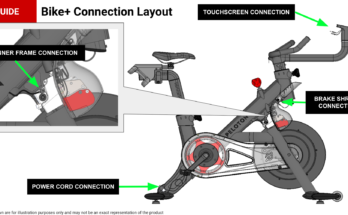Lorex security cameras are popular for home and business surveillance. Users may face issues that disrupt system performance. Troubleshooting common problems ensures your security system functions optimally. Start by verifying the power supply and network connections. Check that all cables are securely plugged in.
Ensure your camera settings align with your requirements. Update the firmware to the latest version for improved performance and security. Consult the user manual for detailed instructions specific to your model. Effective troubleshooting can save time and prevent potential security breaches. Regular maintenance and updates keep your Lorex system in top condition.

Credit: www.reddit.com
Camera Connectivity Problems
Experiencing camera connectivity problems can be frustrating. These issues can disrupt your security setup. Below, we’ll explore common problems and solutions. Let’s dive into Wi-Fi Signal Issues and Wired Connection Troubles.
Wi-fi Signal Issues
Wi-Fi signal issues are common with Lorex cameras. Weak signals can cause intermittent connectivity. Here are some steps to improve your Wi-Fi signal:
- Place your camera closer to the router.
- Remove obstacles between the camera and the router.
- Ensure your router is not overloaded with devices.
- Update your router’s firmware.
Consider using a Wi-Fi extender. This can boost the signal strength and ensure stable connectivity. Another option is to use a wired connection, if possible.
Wired Connection Troubles
Wired connections are usually more reliable. But sometimes, issues can still arise. Here are some common wired connection problems and their solutions:
- Loose Cables: Ensure all cables are securely connected.
- Damaged Cables: Check for any visible damage on the cables.
- Port Issues: Try using a different port on your router.
It’s also important to check the power supply. Make sure your camera is receiving adequate power. If problems persist, consider replacing the cables or seeking professional help.
Video Quality Issues
Experiencing video quality issues with your Lorex security system? It can be frustrating. This guide will help you troubleshoot common problems. Let’s focus on blurry footage and intermittent video feed.
Blurry Footage
Blurry footage can make it hard to see details. Clear images are crucial for security. Here are some steps to fix blurry footage:
- Clean the camera lens: Dust or dirt on the lens can cause blurriness. Use a soft cloth to clean it.
- Check the focus: Many Lorex cameras have adjustable lenses. Rotate the lens to adjust focus.
- Adjust camera settings: Access your Lorex app or software. Navigate to video settings and adjust the resolution and sharpness.
- Check lighting: Poor lighting can affect image quality. Ensure the area is well-lit.
Intermittent Video Feed
An intermittent video feed can be a sign of connectivity issues. Here are steps to resolve this problem:
- Check your internet connection: Ensure your Wi-Fi is stable. A weak signal can disrupt the feed.
- Reposition your router: Place your router closer to the camera. This improves signal strength.
- Update firmware: Outdated firmware can cause issues. Check for updates in the Lorex app.
- Inspect cables: Loose or damaged cables can disrupt video feed. Ensure all connections are secure.
- Reduce interference: Other electronic devices can interfere. Keep the camera away from devices like microwaves.
By following these steps, you can resolve most video quality issues with your Lorex system. Regular maintenance and checks can prevent these problems in the future.
Remote Viewing Challenges
Remote viewing is an essential feature of Lorex security systems. Users often face challenges that can disrupt their peace of mind. This guide addresses common issues and solutions, ensuring a seamless experience.
App Installation Problems
Installing the Lorex app can sometimes be tricky. Ensure your device meets the app’s requirements.
- Check for compatibility with your operating system.
- Ensure sufficient storage space on your device.
- Update your device to the latest software version.
If issues persist, restart your device. Then, try reinstalling the app.
Login And Access Errors
Facing login problems can be frustrating. Here are some common solutions:
- Double-check your username and password.
- Reset your password if necessary.
- Ensure your internet connection is stable.
If you still cannot access your account, contact Lorex support for assistance.

Credit: www.youtube.com
Dvr/nvr Functionality
Understanding the functionality of your DVR/NVR system is crucial. These systems help in recording and playing back footage from security cameras. But they can sometimes face issues. Below are solutions to common problems.
Recording Issues
Recording problems can stem from a variety of causes. Here are some troubleshooting steps:
- Check Storage: Ensure the hard drive has enough space.
- Verify Settings: Confirm the recording schedule is set correctly.
- Camera Connections: Make sure cameras are properly connected.
Sometimes, the system may not record due to firmware issues. Updating the firmware can often resolve this problem.
Playback Problems
Playback issues can be frustrating. These steps can help you troubleshoot:
- Check Connections: Ensure all cables are securely connected.
- Verify File Format: Confirm the video file format is supported.
- Inspect Storage: Ensure the storage device is not corrupted.
Playback problems can also arise from outdated software. Keeping your software up-to-date can prevent many issues.
Power Supply Problems
Experiencing power supply problems with your Lorex system can be frustrating. These issues can disrupt your security setup and leave your property vulnerable. To help you troubleshoot, we have outlined some common power supply problems and their solutions.
Power Outages
Power outages can cause your Lorex system to shut down unexpectedly. This can lead to missed recordings and gaps in your surveillance footage. It’s important to have a plan to handle these outages.
| Problem | Solution |
|---|---|
| No power to the system | Check the main power source. Ensure it’s plugged in. |
| Frequent power cuts | Consider using an Uninterruptible Power Supply (UPS). |
Battery Failures
Lorex cameras often use batteries as a backup power source. Over time, these batteries can fail, affecting the performance of your cameras.
- Low Battery Alerts: Replace the batteries as soon as you get alerts.
- Old Batteries: Check the battery life regularly. Replace old batteries.
- Battery Compatibility: Use only Lorex-recommended batteries.
Regular maintenance can prevent battery issues. Always keep a few spare batteries on hand.
Firmware And Software Updates
Keeping your Lorex devices updated is crucial for optimal performance. Firmware and software updates bring new features and fix issues. Staying current ensures your security system works efficiently.
Update Procedures
Follow these steps to update your Lorex device:
- Visit the official Lorex website.
- Navigate to the Support section.
- Search for your device model.
- Download the latest firmware or software update.
- Transfer the update file to a USB drive.
- Insert the USB drive into your Lorex device.
- Access the device’s settings menu.
- Select the update option and follow the on-screen instructions.
Common Update Errors
Here are some common update errors and solutions:
| Error | Solution |
|---|---|
| Update Failed | Ensure the update file is for your device model. |
| USB Not Recognized | Format the USB drive to FAT32 before use. |
| Device Freezes During Update | Restart the device and try the update again. |
| Network Update Error | Check your internet connection and retry the update. |
Regular updates keep your Lorex devices secure and functional. Addressing errors promptly ensures a smooth update process.
Customer Support And Resources
Having trouble with your Lorex system? Don’t worry! Lorex offers a variety of customer support and resources to help you. Whether you need to contact customer service directly or access online resources, Lorex has got you covered. Let’s explore the options available for you.
Contacting Support
If you face issues with your Lorex system, contacting support is a great option. Lorex provides multiple ways to get in touch with their support team.
| Support Method | Details |
|---|---|
| Phone Support | Call 1-888-425-6739 for direct assistance. |
| Email Support | Email support available via support@lorex.com. |
| Live Chat | Visit the Lorex website for live chat support. |
Make sure to have your product information ready when contacting support. This helps the support team assist you more efficiently.
Utilizing Online Resources
Lorex offers a wealth of online resources to help you troubleshoot issues on your own. These resources are easy to access and very informative.
- FAQs: Check the FAQ section for common questions and answers.
- Product Manuals: Access detailed product manuals online.
- Tutorial Videos: Watch step-by-step tutorial videos.
- Community Forums: Join forums to discuss with other Lorex users.
These resources can often solve your issues without the need to contact support.
For more detailed guides, you can also visit the Lorex Support Page.
Preventative Maintenance Tips
Regular maintenance of your Lorex security system ensures it functions optimally. Following these preventative maintenance tips can help avoid common issues and prolong the life of your system.
Regular System Checks
Performing regular system checks is crucial for your Lorex security system. Follow this simple checklist:
- Verify camera connections
- Check recording quality
- Ensure software is up-to-date
- Review storage capacity
Schedule these checks monthly to prevent unexpected failures.
Cleaning And Care
Cleaning and caring for your Lorex system can prevent many issues. Follow these tips:
- Wipe cameras with a soft cloth
- Remove dust from vents
- Clean lenses gently with lens cleaner
Keep your equipment clean for clearer images and longer life.

Credit: www.ifixit.com
Frequently Asked Questions
Where Is The Lorex Reset Button?
The Lorex reset button is typically located on the back or bottom of the device. Check near the power port.
Why Is My Lorex Not Connecting?
Your Lorex may not be connecting due to network issues, incorrect settings, or outdated firmware. Check your internet connection, ensure your device settings are correct, and update firmware if needed.
How Do I Get My Lorex Back Online?
Restart your Lorex device and router. Check all connections and ensure your firmware is up to date.
Why Does My Lorex Keep Going Offline?
Your Lorex camera may go offline due to Wi-Fi signal issues, power interruptions, or outdated firmware. Ensure a stable internet connection and check for software updates.
Conclusion
Resolving Lorex issues can enhance your security system’s performance. Follow the steps outlined for quick solutions. Regular maintenance is crucial. Keep your system updated to avoid future problems. With these tips, your Lorex system will run smoothly and efficiently, ensuring peace of mind.