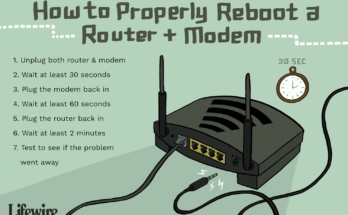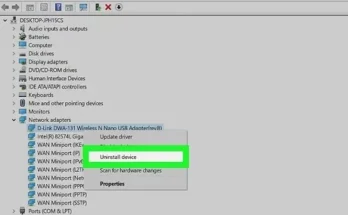To connect the Amazon Echo Dot to an external speaker, use either Bluetooth or a 3.5mm audio cable. Ensure both devices are powered on and in pairing mode.
Connecting your Amazon Echo Dot to an external speaker enhances audio quality and volume. Whether you use Bluetooth or a 3. 5mm audio cable, the process is straightforward. A better audio experience can elevate your music, podcasts, and other audio content.
This guide will help you seamlessly pair your Echo Dot with an external speaker. Follow these steps to enjoy a richer sound from your Echo Dot. A quick and easy setup will have you enjoying enhanced audio in no time.

Credit: www.aftvnews.com
Introduction To Amazon Echo Dot
The Amazon Echo Dot is a smart speaker. It uses Alexa, Amazon’s voice assistant. The device is compact and affordable. It fits into any room easily.
Users can ask Alexa to play music, control smart home devices, and answer questions. The Echo Dot connects to the internet. This allows it to provide real-time information and updates. Its small size makes it perfect for nightstands, kitchen counters, or desks.
Features And Benefits
The Echo Dot offers many features:
- Voice Control: Ask Alexa to play music, set alarms, or provide weather updates.
- Smart Home Control: Manage smart lights, thermostats, and more using voice commands.
- Compact Design: Its small size fits anywhere.
- Multi-Room Music: Play music across multiple Echo devices.
- Skills: Add new skills to enhance functionality.
These features make the Echo Dot versatile and user-friendly. It brings convenience to your daily routines.
Why Connect To An External Speaker
Connecting your Echo Dot to an external speaker can improve sound quality. The Echo Dot’s built-in speaker is good but not great for high-quality audio. By using an external speaker, you get richer and louder sound.
Here are some benefits of connecting to an external speaker:
- Enhanced Sound Quality: Enjoy better bass and clearer audio.
- Volume Control: External speakers often have better volume control.
- Flexibility: Place the speaker where you want better sound coverage.
Connecting your Echo Dot to an external speaker is simple. You can use Bluetooth or an audio cable. This setup can transform your listening experience.
Preparing Your Devices
Before connecting your Amazon Echo Dot to an external speaker, ensure all devices are ready. This step is crucial for a seamless connection. Let’s break down the preparation process into simple steps.
Checking Compatibility
First, confirm that your external speaker is compatible with the Echo Dot. Most modern speakers work well, but double-checking won’t hurt. Ensure the speaker has a 3.5mm audio input or supports Bluetooth.
| Device | Compatibility |
|---|---|
| External Speaker | 3.5mm Audio Input or Bluetooth |
| Amazon Echo Dot | 3.5mm Audio Output and Bluetooth |
Gathering Necessary Cables And Adapters
Once compatibility is confirmed, gather the required cables and adapters. For a wired connection, a 3.5mm audio cable is needed. If opting for Bluetooth, ensure both devices support it.
- 3.5mm Audio Cable: Connects Echo Dot to external speaker.
- Bluetooth: No cables needed, but both devices must support it.
Having these items ready ensures a smooth setup process. This preparation step saves time and avoids frustration.
Connecting Via Bluetooth
Connecting your Amazon Echo Dot to an external speaker via Bluetooth can enhance your audio experience. This method allows you to enjoy better sound quality without the clutter of wires. Follow these simple steps to connect your Echo Dot to a Bluetooth speaker.
Enabling Bluetooth On Echo Dot
To start, you need to enable Bluetooth on your Echo Dot. Here’s how:
- Open the Alexa app on your smartphone or tablet.
- Go to the Devices section at the bottom right corner.
- Select your Echo Dot from the list of devices.
- Tap on Bluetooth Devices.
- Click on Pair a New Device.
Your Echo Dot is now ready to connect to a Bluetooth speaker.
Pairing With External Speaker
Next, pair your Echo Dot with your external speaker. Follow these steps:
- Turn on your Bluetooth speaker and set it to pairing mode. Refer to the speaker’s manual for instructions.
- In the Alexa app, wait for your speaker’s name to appear in the list of available devices.
- Select your speaker’s name to initiate pairing.
- Once paired, Alexa will confirm the connection.
Your Echo Dot is now connected to the external speaker via Bluetooth. You can enjoy enhanced audio quality with your Echo Dot.
Connecting Via Aux Cable
Connecting your Amazon Echo Dot to an external speaker using an AUX cable is very easy. This method improves sound quality and enhances your listening experience. Follow these simple steps to connect your Echo Dot using an AUX cable.
Locating The Aux Port
First, find the AUX port on your Echo Dot. It is usually on the back of the device.
The AUX port is a small circular hole labeled “AUX”. Make sure your Echo Dot is plugged in and powered on.
Using The Right Cables
You need a 3.5mm AUX cable to connect your Echo Dot to an external speaker. These cables are widely available and inexpensive.
- Step 1: Plug one end of the AUX cable into the Echo Dot’s AUX port.
- Step 2: Plug the other end into the speaker’s AUX port.
- Step 3: Turn on your external speaker.
Your Echo Dot should now be connected to the external speaker. You will notice better sound quality immediately.
| Device | Connection Port | Required Cable |
|---|---|---|
| Amazon Echo Dot | AUX Port | 3.5mm AUX Cable |
| External Speaker | AUX Port | 3.5mm AUX Cable |
Setting Up In The Alexa App
Connecting your Amazon Echo Dot to an external speaker enhances sound quality. The setup process involves using the Alexa app. Here’s a step-by-step guide to help you.
Navigating To Device Settings
Open the Alexa app on your smartphone or tablet. Ensure your Echo Dot is powered on and connected to Wi-Fi. Follow these steps:
- Tap the Menu icon in the top-left corner of the screen.
- Select Settings from the dropdown list.
- Choose Device Settings to see a list of your devices.
- Select your Echo Dot from the list.
You are now in the settings for your Echo Dot. Next, you will choose your external speaker.
Selecting Your External Speaker
After navigating to your Echo Dot’s settings, follow these steps to select your external speaker:
- Scroll down to the Bluetooth Devices section.
- Tap on Pair a New Device.
- Ensure your external speaker is in pairing mode.
- Select your speaker from the list of available devices.
Once paired, your Echo Dot will use the external speaker for audio output. Enjoy your enhanced sound experience!

Credit: www.amazon.com
Troubleshooting Common Issues
Facing problems connecting your Amazon Echo Dot to an external speaker? Don’t worry! This section will help you solve common issues quickly. Follow these steps to get your Echo Dot working with your speaker smoothly.
Bluetooth Connection Problems
Bluetooth issues can be annoying. Here are some tips to fix them:
- Restart both devices: Turn off your Echo Dot and speaker. Wait for 10 seconds, then turn them back on.
- Check distance: Keep the devices within 30 feet of each other.
- Update software: Ensure your Echo Dot and speaker have the latest software updates.
- Reset Bluetooth settings: On your Echo Dot, say “Alexa, disconnect.” Then say, “Alexa, pair.”
- Remove interference: Keep other electronic devices away from your Echo Dot and speaker.
Aux Cable Connection Issues
If your AUX connection isn’t working, try these tips:
- Check the cable: Ensure your AUX cable is working and not damaged.
- Secure connections: Firmly plug the AUX cable into both the Echo Dot and speaker.
- Select the correct input: On your speaker, choose the AUX input option.
- Restart devices: Turn off both the Echo Dot and the speaker. Turn them back on after 10 seconds.
- Test with another cable: If possible, use a different AUX cable to see if it works.
Enhancing Audio Quality
Connecting your Amazon Echo Dot to an external speaker can significantly improve your audio experience. Better sound quality makes listening to music, podcasts, and even Alexa’s responses more enjoyable. Below, we will explore some tips for enhancing the audio quality of your setup.
Adjusting Sound Settings
First, you need to adjust the sound settings on your Amazon Echo Dot. Open the Alexa app on your smartphone. Navigate to the Devices tab and select your Echo Dot. Tap on Audio Settings to access various options.
- Adjust the Equalizer settings to balance the bass, midrange, and treble.
- Set the Volume to an appropriate level for your room.
- Enable Audio Processing to enhance sound clarity.
These settings help tailor the sound to your preference. Always test the changes by playing some music.
Positioning Your Speaker
Proper speaker placement is crucial for optimal audio performance. Follow these tips for better positioning:
| Tip | Explanation |
|---|---|
| Elevate the Speaker | Place it on a shelf or stand for better sound dispersion. |
| Avoid Corners | Keep the speaker away from corners to avoid muffled sound. |
| Face Towards Listener | Ensure the speaker faces the primary listening area. |
Good positioning makes a significant difference in sound quality. Experiment with different spots to find the best sound.

Credit: uk.pcmag.com
Faqs And Tips
Connecting your Amazon Echo Dot to an external speaker can enhance your listening experience. Here are some frequently asked questions and expert tips to make the process smooth and enjoyable.
Frequently Asked Questions
Here are some common questions users have about connecting the Echo Dot to an external speaker:
- Can I use Bluetooth to connect my Echo Dot?
Yes, you can easily pair your Echo Dot with a Bluetooth speaker.
- Do I need a specific type of speaker?
No, any speaker with Bluetooth or an AUX input will work.
- Is there a specific cable required for wired connections?
Yes, you’ll need a 3.5mm AUX cable for wired connections.
- Will the Echo Dot’s microphone still work?
Yes, the microphone will still work when connected to an external speaker.
- How do I disconnect the external speaker?
Go to your Alexa app and select “Forget Device” under Bluetooth settings.
Expert Tips For Best Experience
Follow these tips to get the most out of your Echo Dot and external speaker setup:
- Place the speaker and Echo Dot close together
Keep them within a 30-foot range for Bluetooth connections.
- Use high-quality speakers
Invest in a good speaker for the best sound quality.
- Keep your devices updated
Ensure both your Echo Dot and speaker firmware are up to date.
- Adjust audio settings
Use the Alexa app to fine-tune your sound preferences.
- Avoid interference
Keep other electronic devices away to minimize signal disruption.
Frequently Asked Questions
Can I Connect My Echo Dot To An External Speaker?
Yes, you can connect your Echo Dot to an external speaker via Bluetooth or using a 3. 5mm audio cable.
Can Echo Dot Connect To Other Bluetooth Speakers?
Yes, Echo Dot can connect to other Bluetooth speakers. Simply pair them through the Alexa app. Enjoy enhanced sound quality.
How Do I Turn My Echo Dot Into A Bluetooth Speaker?
To turn your Echo Dot into a Bluetooth speaker, open the Alexa app, select Devices, then Echo & Alexa. Choose your Echo Dot, select Bluetooth Devices, and pair your device.
How Do I Add Alexa To Any Speaker?
Connect an Amazon Echo Input or Echo Dot to your speaker via Bluetooth or AUX cable. Set up the device using the Alexa app.
Conclusion
Connecting your Amazon Echo Dot to an external speaker enhances your audio experience. Follow the simple steps outlined above for seamless pairing. Enjoy richer sound quality and make the most of your Echo Dot. With these tips, you can easily upgrade your smart home setup.
Happy listening!