The ideal CPU cache size depends on your computing needs, ranging from 2MB for basic tasks to more than 30MB for high-performance computing. Gamers and professionals often benefit from a larger cache.
The CPU cache is a critical component that bridges the gap between the lightning-fast processor and the slower main memory, providing fast access to frequently used data. Determining the right amount of CPU cache necessitates an understanding of your computer usage patterns.
Whether you are an avid gamer, a creative professional, or someone who uses their computer for everyday tasks, the cache size can significantly impact performance. Casual users typically find that a smaller cache around 2MB to 6MB is sufficient, while power users executing complex software, video editing, or 3D rendering may require a sizeable cache, often in the range of 8MB to 30MB or more, to keep the CPU fed with data and running efficiently. Balancing your specific requirements with the offerings of modern CPUs is key to optimizing your system’s performance and ensuring a smooth computing experience.

Credit: www.amazon.com
Evaluating Cpu Cache Importance
CPU cache is a small, speedy memory area within your processor. It stores copies of data from frequently used main memory locations. As you decide how much CPU cache you need, understanding its role and impact on performance is vital. Let’s delve into the details of CPU cache and what it means for your computing experience.
The Role Of Cache In Cpu Architecture
- Cache memory acts as a buffer between the CPU and the slower main memory (RAM).
- It improves the access time for data the CPU uses often.
- There are different levels of cache: L1, L2, and L3, each one slower but larger than the previous.
More cache typically means faster retrieval of data, which boosts the speed of your processes. While L1 is the smallest and fastest cache, L3 holds more data and is comparatively slower. Your applications can perform better when they leverage this cache smartly.
Impact On Computing Performance
| Cache Size | Function | Performance Impact |
|---|---|---|
| Small Cache | Quicker access to a lesser amount of data. | May struggle with large, demanding applications. |
| Medium Cache | Balance between size and speed. | Good for many general computing tasks. |
| Large Cache | Holds more data for rapid access. | Excellent for gaming, editing, and intensive tasks. |
A larger CPU cache can dramatically improve the performance of demanding software. Games, video editing applications, and data analysis software benefit the most from a larger cache. When CPU cache size increases, your programs can minimize delays caused by fetching data from RAM. This results in a smoother and faster computing experience.
Types Of Cpu Cache Explained
When picking a computer, knowing about CPU cache is vital. It’s a small memory space, closer to CPU cores, which stores data for quick access. Think of it as a speedy butler, fetching what the CPU needs in a flash. There are different types of caches named L1, L2, and L3. Each serves a unique purpose. They work together to make your computer run smoothly and quickly. Let’s dive in to understand these caches better.
L1, L2, And L3 Cache Differences
L1 cache is the fastest and smallest, built right into the CPU chip. It’s like a sprinter, quick but not enduring. L2 cache is a bit slower but larger, like a middle-distance runner. L3 cache, even bigger, is shared across cores. It’s like a marathon runner, not as fast but with great stamina.
| Cache Type | Speed | Size | Location | Core Sharing |
|---|---|---|---|---|
| L1 | Fastest | Smallest | On CPU chip | Private |
| L2 | Faster | Larger | On CPU chip | Private or Shared |
| L3 | Fast | Largest | On or near CPU chip | Shared |
How Cache Types Affect Processing Speed
- L1 cache, brings data to the CPU without delay.
- L2 cache, steps in if L1 doesn’t have the data, keeping things quick.
- L3 cache, is the last checkpoint, facing slower system memory if it fails.
All caches aim to stop the CPU from waiting on slower main memory. They keep essential data close by, cutting down the wait time. More cache means the CPU can do its job faster. But, it’s a delicate balance, as too much cache can be a costly overkill.
- L1 minimizes delay.
- L2 reduces trips to slower memory.
- L3 holds more data, avoiding a system memory fetch.
In a nutshell, the L1, L2, and L3 caches work as a team to speed up processing. They make sure the CPU has the data it requires swiftly. This trio is crucial for smooth computer operations, providing a harmonious data flow for the CPU’s rapid-fire tasks.
Analyzing Cpu Cache Sizes
Like a stellar sidekick to a CPU, cache memory plays a vital role in your computer’s performance. Understanding how much CPU cache is necessary can be like picking the perfect partner in a relay race. Dive into the world of CPU cache sizes with us. Let’s explore what size fits your computing needs the best.
Common Cache Configurations
CPUs come with a variety of cache configurations. The cache is usually split into three levels: L1, L2, and L3. Here are the most common setups:
- L1 Cache: 16-64KB per core
- L2 Cache: 256KB-2MB per core
- L3 Cache: 4-8MB shared across cores
Higher-end processors may feature more cache, which can be a game-changer for intensive tasks.
Balancing Cache Size And Speed
Optimizing cache size and speed is crucial. A larger cache can store more data. But does size win over speed?
| Cache Size | Effect on Performance |
|---|---|
| Small and Fast | Quick data access, but less data stored |
| Large and Slow | More data stored, but slower access times |
Achieving the right balance is key for your CPU. It depends on what tasks you perform.
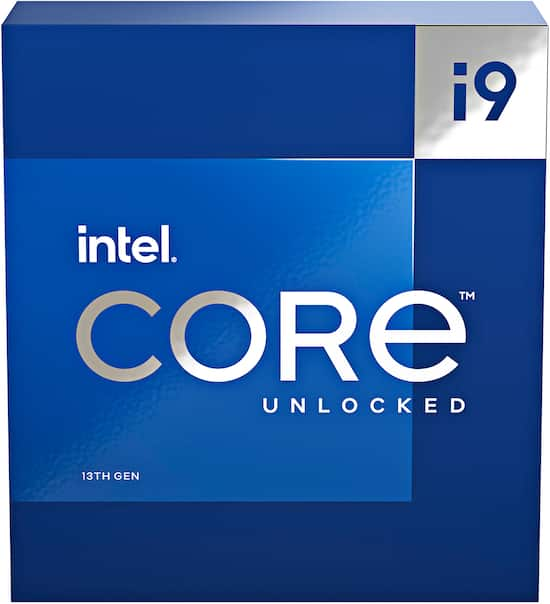
Credit: www.bestbuy.com
Determining Your Cache Needs
When shopping for a CPU, cache size can be a puzzle. A CPU’s cache is its own quick memory. Think of it as a speedy notebook for short-term tasks. Bigger cache often means a CPU handles tasks more smoothly. But how much do you really need?
Workload Considerations
Different tasks need different cache sizes. Simple tasks may need less, while complex work asks for more. Look at your day-to-day activities on a computer to choose.
- Email and web browsing: Smaller cache sizes often work.
- Photo editing and design: A medium cache can boost performance.
- Data analysis: Large caches are best for handling big data sets fast.
Software And Gaming Cache Requirements
Software and games test a CPU’s memory. Games, especially modern ones, need a good-sized cache for smooth play. Software used for editing or design also benefits from a larger cache.
| Activity | Recommended Cache Size |
|---|---|
| General Computing | 2-6MB |
| Mainstream Gaming | 6-8MB |
| High-End Gaming/Editing | 8MB+ |
Remember, cache is just one aspect of CPU performance. But choose right, and you ensure a slick, responsive experience.
Cpu Cache In Gaming And Rendering
Everyone wants a smooth gameplay experience and quick rendering times. This is where CPU cache enters the conversation. Unlike adding more RAM or upgrading a graphics card, understanding CPU cache is not straightforward. Yet, it proves critical in both gaming and rendering performance. Let’s dive into how CPU cache directly impacts these intensive tasks.
Improving Frame Rates And Stability
Gamers pursue high frame rates with minimal lag. A substantial CPU cache aids in achieving this goal. It stores important data close to the CPU, reducing fetch time and allowing games to run smoother.
- Higher cache memory often equates to better frame rates.
- It ensures critical game data is readily available for quick processing.
- Stability during peak action scenes is improved.
The result? A more responsive gaming experience with fewer slowdowns.
Rendering Tasks And Cache Demands
In tasks like video editing or 3D modeling, rendering is key. A CPU with ample cache can significantly reduce the time it takes to render complex scenes.
| CPU Cache Size | Impact on Rendering |
|---|---|
| 6-8MB | Decent for casual use |
| 12-20MB+ | Preferred for professionals |
More cache equals faster access to the data used most by rendering software, streamlining the process.
- Cache helps manage large textures and models with efficiency.
- It cuts down on processing time, making rendering quicker.
- Professionals notice a significant boost with higher cache sizes.
From complex CGI to high-definition video compilations, a robust CPU cache plays a pivotal role in rendering speeds.
Future Trends And Evolving Technologies
CPU cache is key to how fast your computer processes tasks. New tech is always on the horizon. It brings changes to CPU cache size and behavior. In this section, we explore what’s next.
Advancements In Cache Designs
Modern CPUs are smart, but they will get even smarter. New designs aim to boost speed and save power. Here’s what to expect:
- Smarter management: Future CPUs will predict which data you need next.
- 3D stacking: Layers of cache could mean more space in a small chip.
- Specialized caches: Some parts of the cache may focus on specific tasks.
Predicting Future Cache Needs For Consumers
Finding the right CPU cache size can be tricky. But don’t worry. With tech strides, your CPU will handle future demands. Here’s a quick snapshot:
| Usage Type | Today’s Cache Needs | Future Cache Projections |
|---|---|---|
| Basic Computing | 2-4MB | 4-6MB |
| Gaming/High-end Applications | 8-12MB | 12-18MB or more |
| Professional Workloads | 12-30MB | 30-50MB or greater |
Software gets better and more demanding. Soon, bigger cache sizes will be standard. Even for everyday tasks.

Credit: www.reddit.com
Frequently Asked Questions Of How Much Cpu Cache Do I Need
What Is A Cpu Cache?
A CPU cache is a small, ultra-fast memory located inside the processor. It stores copies of frequently accessed data from your computer’s main memory (RAM), allowing the CPU to access this data more quickly than fetching it from the longer-latency main RAM.
How Does Cpu Cache Improve Performance?
CPU cache significantly reduces the time it takes for the processor to access data. By storing commonly used instructions and data, the cache minimizes delays, leading to faster execution of tasks and an overall speedier computing experience.
What Are The Levels Of Cpu Cache?
CPU caches are typically structured in three levels: L1, L2, and L3. L1 is the smallest and fastest, closely integrated with the CPU cores. L2 is larger and slightly slower. L3, the largest, is shared among cores and has the highest latency among the three levels.
Is More Cpu Cache Always Better?
More CPU cache can improve performance, but it depends on your workload. Tasks with large datasets or frequent access to varied data benefit more from larger cache sizes. However, beyond a certain point, additional cache yields diminishing returns for average users.
Conclusion
Deciphering the ideal CPU cache size hinges on your computing demands. For general use, a few megabytes suffice. Gamers and professionals thrive with higher cache sizes. Remember, balance is key – pair a suitable cache with other components. Prioritize overall system harmony to ensure peak performance.



