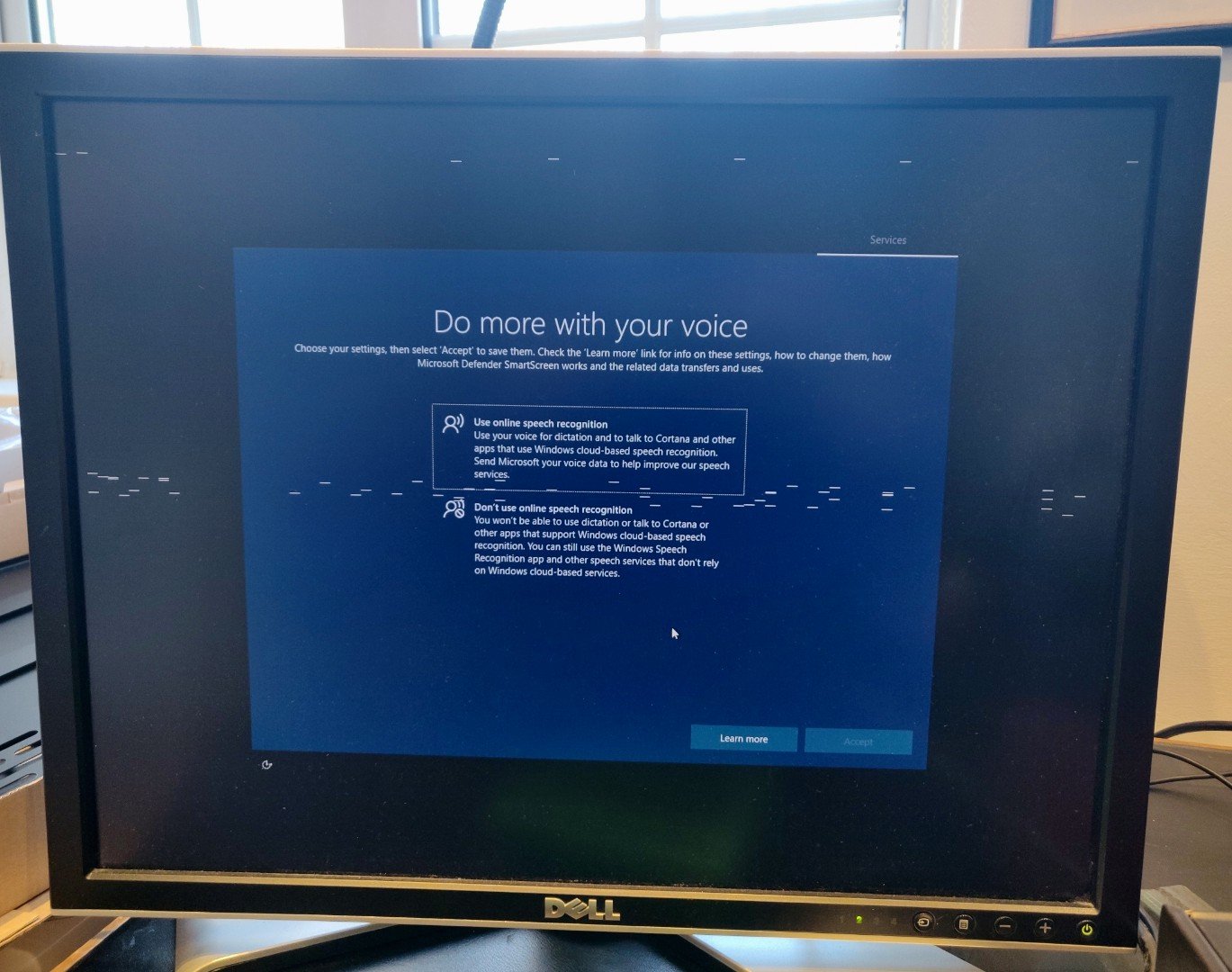Yes, a brand new GPU can artifact if it’s defective or has compatibility issues. If you experience artifacting with a new GPU, it could be due to a hardware defect or insufficient power supply.
It is important to diagnose and address the issue promptly to prevent further damage to your system. Upgrading your GPU is an exciting endeavor, but encountering artifacting issues with a new graphics card can be frustrating. Artifacting, characterized by visual distortions or abnormalities on the screen, can be caused by various factors such as a faulty GPU, inadequate power supply, or compatibility issues with other components.
This can lead to a suboptimal gaming or computing experience and potentially harm your hardware. Therefore, identifying and resolving the root cause of the artifacting is crucial. We will explore the common reasons for artifacting in brand new GPUs and provide effective solutions to address this issue and ensure smooth performance.

Credit: www.reddit.com
Causes Of Artifacting
Artifacts on a brand new GPU can be frustrating. Understanding the potential causes can help users troubleshoot and resolve the issue quickly. There are several common reasons why a new GPU might be artifacting.
Overheating
Overheating of the GPU is a common cause of artifacting. When the GPU surpasses its safe temperature threshold, it can lead to graphical artifacts on the display. This could be due to inadequate cooling, insufficient airflow within the computer case, or overclocking the GPU beyond its capabilities.
Driver Issues
Driver issues are another frequent culprit of artifacting in new GPUs. Incompatibilities, outdated drivers, or faulty installations can lead to visual glitches and artifacts. Ensuring that the GPU drivers are up-to-date and compatible with the system is crucial to prevent artifacting.
Hardware Defects
Hardware defects in the GPU hardware itself can also cause artifacting. This may include manufacturing defects, faulty components, or damage during shipping. It’s important to inspect the GPU for physical damage and consider seeking a replacement if hardware defects are suspected.
Credit: stayrelevant.globant.com
Preventing And Troubleshooting Artifacting
Dealing with artifacting issues in a brand new GPU can be frustrating and concerning. To keep your GPU running smoothly, it’s essential to understand how to prevent and troubleshoot artifacting to avoid potential hardware damage and performance issues.
Maintaining Optimal Temperatures
Proper temperature management is crucial for preventing artifacting. Ensure your PC case has adequate airflow and ventilation. Clean out dust regularly and consider adding additional case fans if necessary.
Updating Graphics Drivers
Regularly updating your graphics drivers is vital for preventing artifacting. Ensure you have the latest drivers installed to maximize GPU performance and stability. Visit the manufacturer’s website to download and install the most recent driver version.
Hardware Diagnostics
Conducting hardware diagnostics can help identify and resolve artifacting issues. Use reputable diagnostic tools to test your GPU for potential hardware malfunctions. This can help pinpoint the root cause of artifacting and guide you in seeking appropriate solutions.
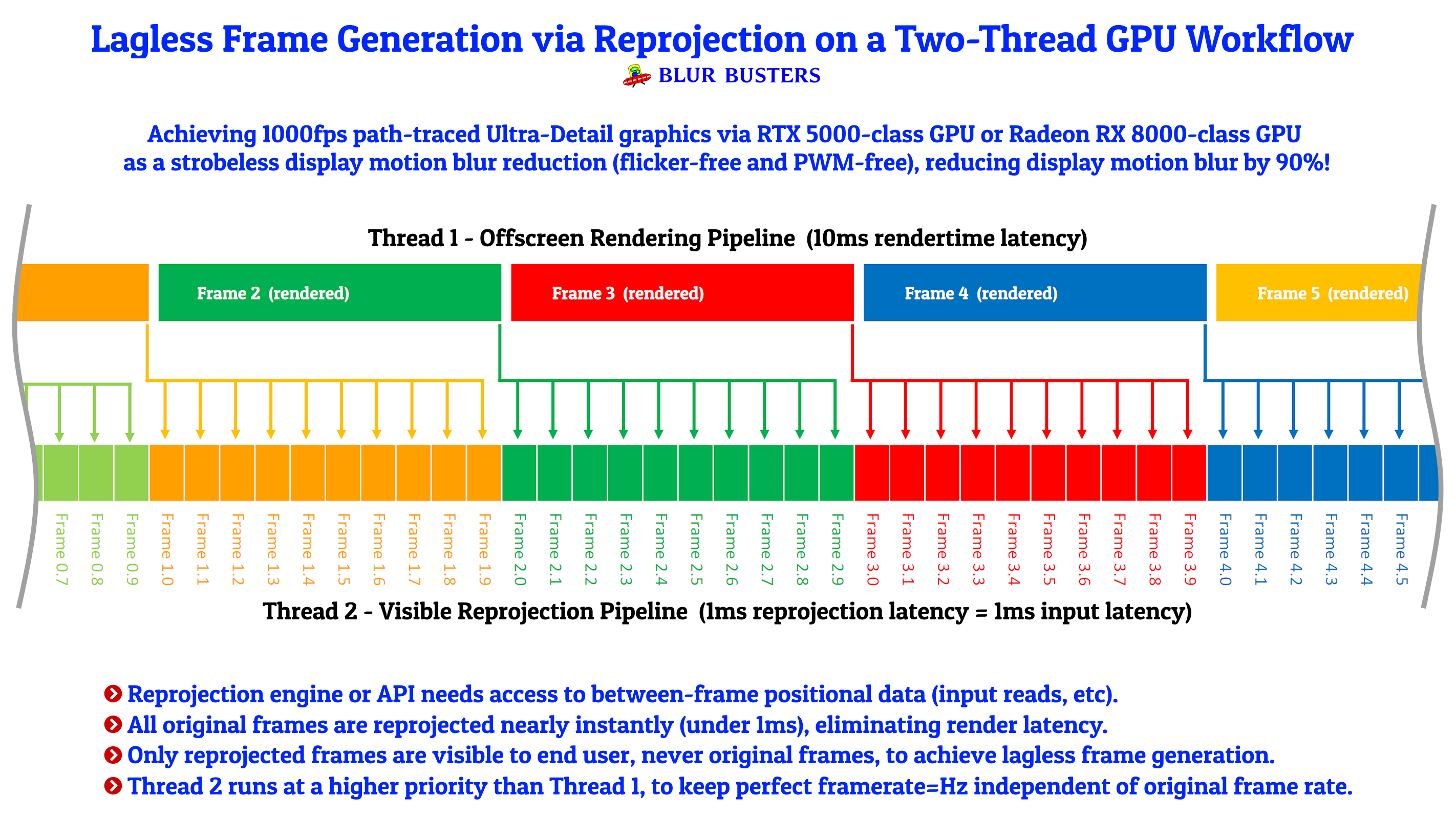
Credit: blurbusters.com
Frequently Asked Questions For Can A Brand New Gpu Artifacting
Can A Brand New Gpu Start Artifacting Right Away?
A brand new GPU can start artifacting right away due to manufacturing defects or shipping damages. The most common causes of artifacting are overheating, outdated drivers, or faulty hardware components. Contacting the manufacturer for a replacement or troubleshooting the issue with technical support can help resolve the problem.
What Causes Gpu Artifacting?
GPU artifacting can be caused by several factors, including overheating, inadequate power supply, outdated drivers, or faulty hardware components. Overclocking the GPU beyond its stability limit, insufficient cooling, or physical damage to the graphics card may also lead to artifacting.
Proper maintenance, updating drivers, and adequate cooling can minimize the chances of artifacting.
How Can I Prevent Gpu Artifacting?
To prevent GPU artifacting, ensure proper cooling by cleaning the heatsink and fans regularly. Avoid overclocking beyond the recommended limits and keep the GPU within its temperature threshold. Use a reliable power supply unit to provide adequate power to the GPU.
Updating drivers regularly and avoiding physical damage to the graphics card can also help prevent artifacting.
What Are The Signs Of Gpu Artifacting?
Signs of GPU artifacting include unusual graphical glitches, screen flickering, black screens, or blue screens of death (BSOD). These artifacts can appear as pixel distortions, color artifacts, or screen freezing. These graphical anomalies are often intermittent at first and may become more frequent as the artifacting worsens.
Conclusion
To sum up, a brand new GPU artifacting can be a frustrating experience for any user. It can be indicative of various issues such as overheating, hardware defects, or inadequate power supply. To address this problem, it is essential to troubleshoot and diagnose the root cause carefully.
Seeking professional assistance and ensuring regular maintenance can help optimize the performance and longevity of your GPU. Stay informed, take preventive measures, and keep your GPU running smoothly for an uninterrupted gaming experience.