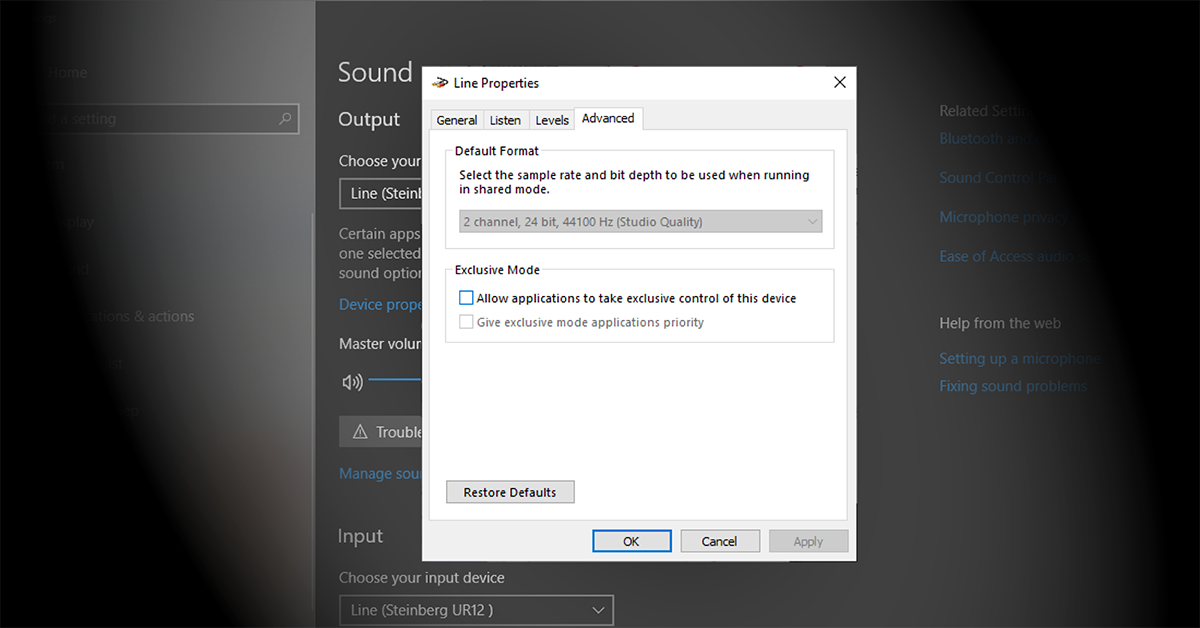Windows Memory Diagnostic is a built-in tool for Windows operating systems, while Memtest is a third-party software for testing memory. Both tools are used to check for memory issues, but Memtest is often considered more comprehensive and reliable.
With its advanced features and flexibility in testing, Memtest is a popular choice for users looking for detailed memory analysis. On the other hand, Windows Memory Diagnostic is more convenient for quick and basic memory checks without the need to install additional software.
Understanding the differences and capabilities of each tool can help users make an informed decision when troubleshooting memory-related issues. We will explore the functionalities and benefits of Windows Memory Diagnostic and Memtest to help you choose the right tool for your memory testing needs.
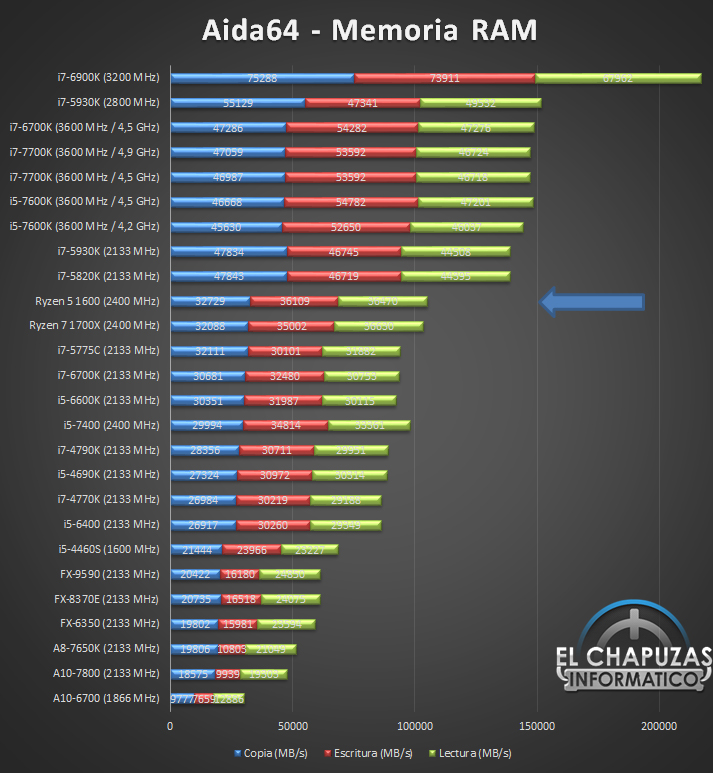
Credit: videocardz.com
What Is Windows Memory Diagnostic
What is Windows Memory Diagnostic?
Windows Memory Diagnostic is a built-in tool in Windows operating systems that helps to diagnose and solve memory-related issues on your computer. It is designed to identify problems with the RAM or physical memory, which can cause system instability, crashes, and performance issues.
When it comes to troubleshooting computer problems, having a reliable memory diagnostic tool is essential. Windows Memory Diagnostic serves as a valuable resource for users looking to identify and resolve issues related to memory hardware and optimize their system’s performance.
Definition And Purpose
Windows Memory Diagnostic is a pre-installed utility in Windows operating systems, designed to help users diagnose and troubleshoot memory-related problems. It is specifically tailored to detect issues with the system’s RAM, which can lead to performance issues, system crashes, and other instabilities. The tool is accessible through the Windows Boot Manager and provides a straightforward way for users to identify and address memory-related issues.
Features And Benefits
One of the key features of Windows Memory Diagnostic is its ability to perform thorough memory tests, including basic, standard, and extended tests, to identify potential issues with the system’s memory. Additionally, the tool provides detailed diagnostic reports, allowing users to understand the nature of the problems and take appropriate measures to resolve them. Furthermore, Windows Memory Diagnostic can be run without the need for additional software or downloads, making it a convenient and accessible solution for users seeking to troubleshoot memory-related issues on their Windows computers.
What Is Memtest
Memtest is a comprehensive memory testing tool designed to help users diagnose and troubleshoot issues related to their computer’s RAM. It is an essential utility for identifying and addressing memory errors that can cause system instability, crashes, and performance issues. By running Memtest, users can thoroughly evaluate the integrity and functionality of their RAM modules to ensure the overall stability and reliability of their computer system.
Definition And Purpose
Memtest, short for Memory Test, is a powerful diagnostic tool designed to evaluate the performance and reliability of computer memory. Its primary purpose is to detect and report memory errors, such as faulty RAM modules or data corruption, that can lead to system crashes, instability, and data loss. By conducting thorough tests on the memory subsystem, Memtest aims to identify and isolate potential issues, helping users to proactively address memory-related problems before they escalate into larger, more disruptive issues.
Features And Benefits
Memtest offers a range of features and benefits that make it an indispensable tool for system maintenance and troubleshooting. From basic memory testing to advanced diagnostics, here are some key attributes of Memtest:
- Comprehensive Testing: Memtest performs extensive checks on the entire memory subsystem, including individual memory modules and the system’s memory architecture, ensuring thorough coverage of potential issues.
- Real-time Monitoring: During the testing process, Memtest provides real-time feedback and status updates, allowing users to track the progress and results of the tests as they occur.
- Error Reporting: Upon completing the tests, Memtest generates detailed reports that highlight any detected errors or anomalies in the memory, providing valuable insights for troubleshooting and resolution.
- Customizable Testing Parameters: Users can customize testing parameters, such as test algorithms and memory regions, to tailor the testing process to their specific needs and preferences.
- Bootable Media Support: Memtest can be easily integrated into bootable media, allowing users to run memory tests independently of the operating system, ensuring comprehensive, isolated testing.
Comparison
When it comes to testing a computer’s memory for errors, Windows Memory Diagnostic and Memtest are two popular tools. While they serve the same purpose, there are key differences in their testing methodology, user interface, accuracy, and reliability. Understanding these differences can help you choose the tool that best suits your needs.
Testing Methodology
Both Windows Memory Diagnostic and Memtest use different approaches to test a system’s memory. Windows Memory Diagnostic is an integrated tool that is included with the Windows operating system. To run it, you simply need to restart your computer and let the tool scan your memory for errors.
On the other hand, Memtest is a standalone software that you need to download and create a bootable media, such as a USB drive, to run it. Once booting from the media, Memtest performs a thorough and comprehensive testing of your computer’s memory, providing detailed information about any errors found.
User Interface
When it comes to user interface, Windows Memory Diagnostic has a straightforward and user-friendly interface. Since it is integrated into the Windows operating system, you can access it easily and navigate through the tool without any difficulties. The interface provides clear instructions on how to initiate the memory test and displays the results in a simple format.
On the other hand, Memtest has a more simplistic and text-based interface. While it may not be as visually appealing as Windows Memory Diagnostic, Memtest provides in-depth information regarding memory errors and allows advanced users to customize the testing options.
Accuracy And Reliability
Both Windows Memory Diagnostic and Memtest are known for their accuracy and reliability in detecting memory errors. However, Memtest is often considered more thorough and reliable in terms of finding even the most subtle errors that Windows Memory Diagnostic might miss. This is due to the extensive testing procedures and customizable options that Memtest offers.
Moreover, Memtest is widely recognized and trusted by computer enthusiasts and technicians as a reliable tool for memory testing. It has been around for quite some time and has gained a solid reputation in the industry.
Ultimately, both Windows Memory Diagnostic and Memtest serve the purpose of testing a computer’s memory, but they differ in testing methodology, user interface, accuracy, and reliability. Choosing between them depends on your requirements, level of technical expertise, and personal preferences. Regardless of your choice, running regular memory tests is essential to ensure the stability and performance of your computer.
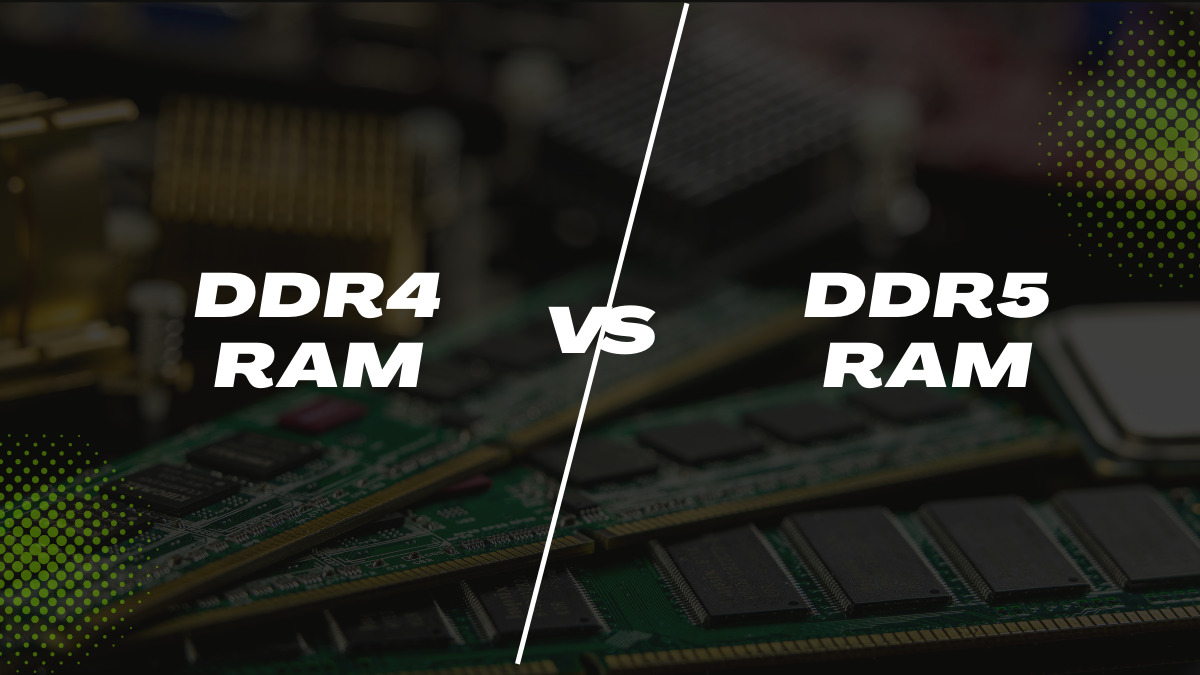
Credit: exittechnologies.com
Which One To Choose
When it comes to troubleshooting memory issues on your Windows computer, two popular tools stand out: Windows Memory Diagnostic and Memtest. These tools can help identify and fix memory-related problems that can lead to system crashes, slow performance, and other issues. But how do you decide which one to choose? Let’s explore the considerations for different scenarios and expert recommendations to help you make an informed decision.
Considerations For Different Scenarios:
If you are a Windows user, the built-in Windows Memory Diagnostic tool can be a convenient choice. It is pre-installed on most Windows operating systems and can be easily accessed through the Advanced Boot Options menu. This makes it a good option for quick and immediate memory testing without the need for any additional software installation or preparation time.
On the other hand, Memtest, also known as Memtest86 or Memtest86+, is a standalone program that you need to download and create a bootable USB or CD/DVD. This tool is widely recognized for its thoroughness and accuracy in detecting memory errors. It is often preferred by advanced users, system builders, and overclockers who require extensive memory testing and want to avoid potential conflicts with the operating system.
Expert Recommendations:
Experts often recommend starting with the Windows Memory Diagnostic tool for most users since it is readily available and easy to use. It can quickly identify common memory issues, such as data corruption or hardware failures, and provide you with basic diagnostics. If the results indicate memory problems, you may need to further investigate using a more specialized tool like Memtest.
For advanced users or when dealing with suspected severe memory problems, Memtest is the top choice due to its comprehensive testing capabilities. It runs outside of the operating system, ensuring a more accurate assessment of your system’s memory integrity. Memtest is known for its extensive testing algorithms that examine each memory address thoroughly and stress the system’s RAM to its limits. By using Memtest, you can achieve a higher level of confidence in evaluating your system’s memory stability.
In conclusion, both Windows Memory Diagnostic and Memtest are valuable tools for diagnosing memory issues. If you are a casual user experiencing occasional crashes or slow performance, Windows Memory Diagnostic is a convenient and efficient choice. However, if you require more in-depth memory testing or suspect significant memory problems, Memtest is the go-to option for accurate and extensive assessment. Consider your scenario and the recommendations above to select the tool that suits your needs best.
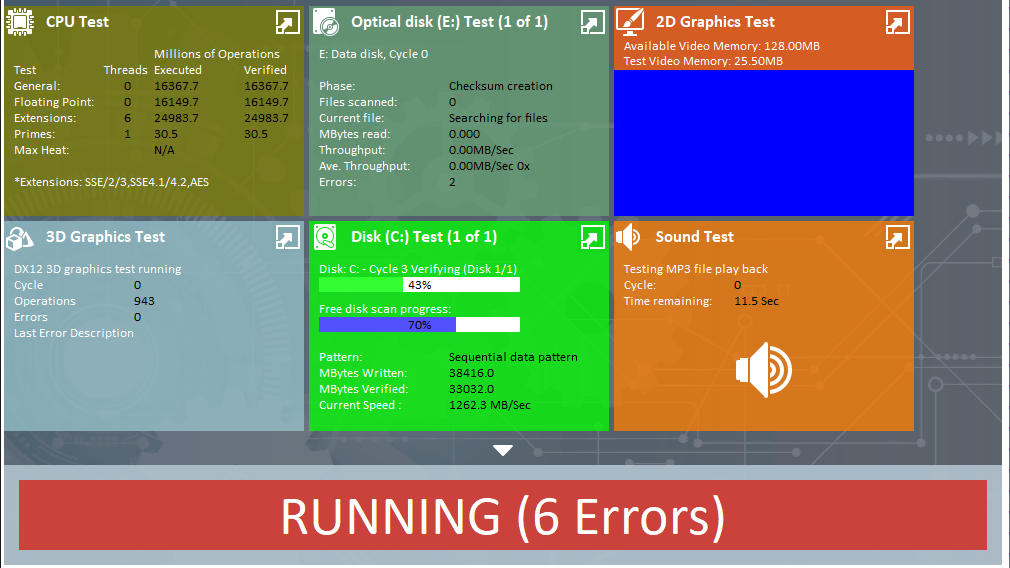
Credit: gigazine.net
Frequently Asked Questions On Windows Memory Diagnostic Vs Memtest
What Is Windows Memory Diagnostic And How Does It Work?
Windows Memory Diagnostic is a built-in feature in Windows that helps detect and troubleshoot memory problems. It performs tests on your computer’s RAM to identify and fix memory-related issues that may cause system crashes or errors.
What Is Memtest And How Does It Differ From Windows Memory Diagnostic?
Memtest is a standalone memory testing software that runs outside of the operating system. It is often used by computer enthusiasts and professionals for more advanced memory testing. Unlike Windows Memory Diagnostic, Memtest is not limited to testing only RAM but can also identify issues with other memory components.
Which One Should I Use, Windows Memory Diagnostic Or Memtest?
The choice between Windows Memory Diagnostic and Memtest depends on your specific needs. If you are experiencing memory-related issues on your Windows computer, it is recommended to start with Windows Memory Diagnostic as it is a built-in tool. If you require more extensive and in-depth memory testing, Memtest may be a better option for advanced users or professionals.
How Do I Run Windows Memory Diagnostic?
To run Windows Memory Diagnostic, follow these steps:
1. Press the Windows key + R to open the Run dialog box. 2. Type “mdsched.exe” and press Enter. 3. Choose whether to restart and run the tool immediately or schedule it for the next restart. 4. The tool will run and display the results after your computer restarts.
Conclusion
Ultimately, when it comes to choosing between Windows Memory Diagnostic and Memtest, it is important to consider your specific needs and preferences. Both tools offer effective ways to diagnose and resolve memory issues in your Windows system. Whether you opt for the built-in Windows Memory Diagnostic or the third-party Memtest, regularly testing your memory can help ensure the optimal performance and stability of your computer.
So, take the time to explore both options and make an informed decision based on what works best for you.