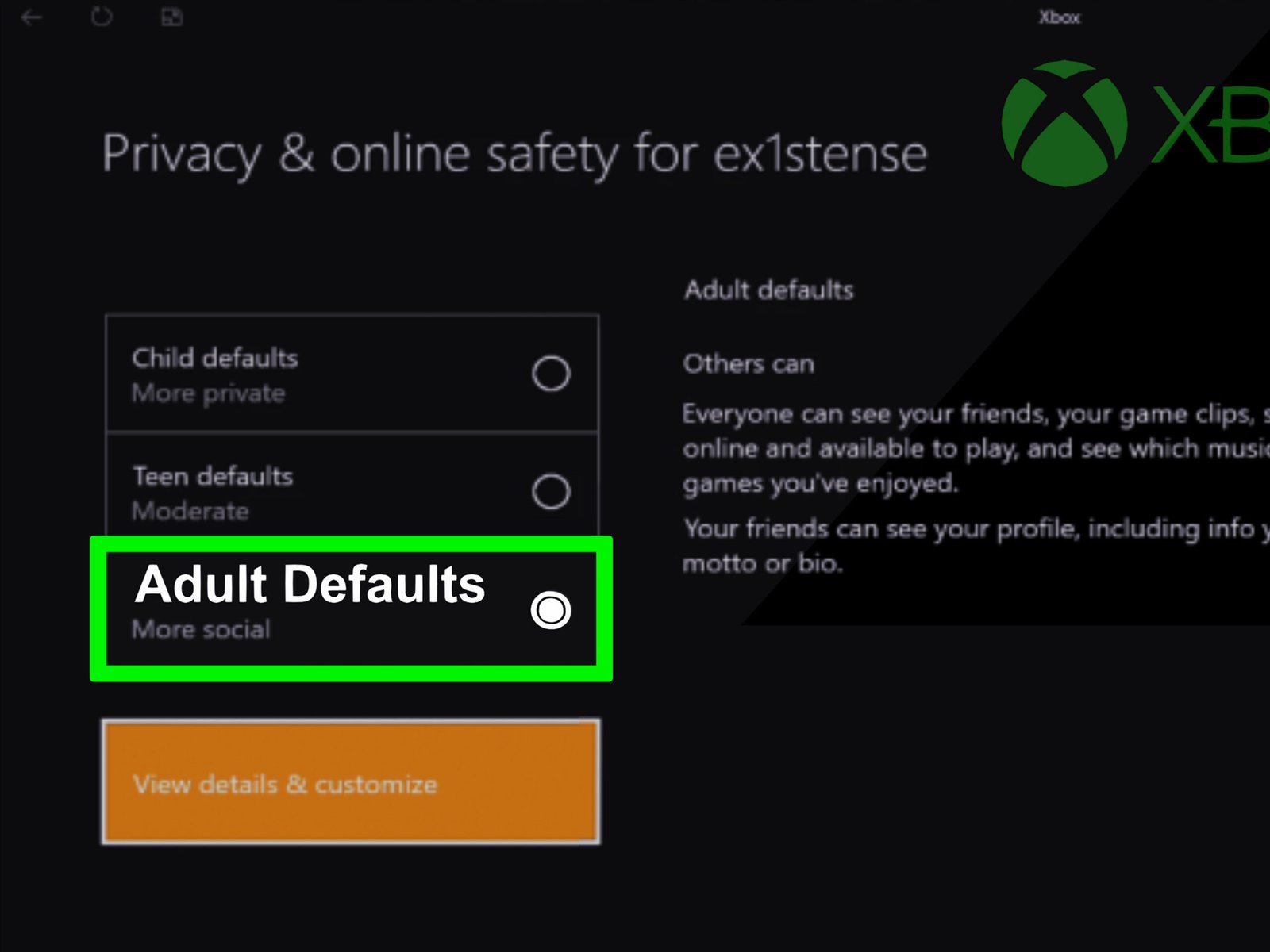To turn off parental controls on PS5, go to Settings, select Family and Parental Controls, and then enter your passcode. After that, choose Restrict Use of PS5 Features and turn off the parental controls.
Parental controls on the PS5 provide a way for parents to restrict their children’s access to certain features and content. While this can be beneficial for managing and regulating what children can access, there may be times when parents want to turn off these controls.
Whether it’s to grant their children more freedom or to remove restrictions for themselves, knowing how to disable parental controls on the PS5 is essential. In this guide, we will walk you through the steps to turn off parental controls on the PS5, allowing you to tailor the gaming experience to your preferences.
Importance Of Parental Controls On Ps5
Parental controls on PS5 are an essential tool for ensuring a safe and secure gaming environment for children. With the ability to limit access to inappropriate content, set time limits, and monitor online interactions, parental controls provide peace of mind for parents while allowing kids to enjoy their gaming experience. Understanding the significance of parental controls is crucial in promoting responsible and safe gaming habits for young players.
Ensuring A Safe Gaming Environment
One of the primary purposes of parental controls on PS5 is to create a safe gaming environment for children. By setting restrictions on game ratings, online interactions, and communication features, parents can protect their kids from potential online risks and ensure a positive gaming experience.
Limiting Access To Inappropriate Content
Parental controls allow parents to manage and restrict access to games and content that may not be suitable for their children’s age or maturity level. Through this feature, parents can confidently empower their kids to explore the vast world of gaming while maintaining control over the types of content they can access.

Credit: www.pcmag.com
Why Some Users Want To Turn Off Parental Controls
Why Some Users Want to Turn Off Parental Controls
Experiencing Freedom In Gaming Choices
For many users, the desire to turn off parental controls on PS5 stems from the need to have unrestricted access to the wide array of games available. Being able to explore different titles and genres without limitations offers a sense of liberation and control over one’s gaming experience.
Overcoming Age Restrictions
One of the main reasons users seek to disable parental controls on their PS5 is to bypass age restrictions. Gamers want to access content that may be suitable for their age group but is restricted due to the settings. By removing these controls, they can freely enjoy appropriate and engaging games.
Understanding The Process Of Turning Off Parental Controls On Ps5
Understanding the Process of Turning off Parental Controls on PS5
If you’re a parent who wants to give your child the freedom to explore the world of gaming on their PS5 without restrictions, it’s important to understand the process of turning off parental controls. By doing so, you can allow your child to play games suitable for their age and enjoy the full gaming experience. In this article, we will guide you through the steps of turning off parental controls on PS5, so you can ensure your child has a safe and enjoyable gaming experience.
Navigating Through The System Settings
To begin the process of disabling parental control restrictions on your PS5, you need to navigate through the system settings. Follow these simple steps:
- Turn on your PS5 and sign in to your account.
- On the main home screen, locate the gear icon at the top right corner and select it.
- A menu will appear, scroll down to find the “System” option and select it.
- Next, navigate to “Settings” and select it.
- Within the settings menu, locate and select the “Family and Parental Controls” option.
- Finally, select “PS5 Console Restrictions”.
Disabling Parental Control Restrictions
Once you have successfully navigated to the “PS5 Console Restrictions” menu, you are ready to disable the parental control restrictions. Follow these straightforward steps:
- Locate the “Change Restriction Passcode” option and select it.
- You will be prompted to enter your current passcode. Enter it and select “OK”.
- Now, select the “Turn Off” option to disable the parental control restrictions on your PS5.
Congratulations! You have successfully turned off parental control restrictions on your PS5. Your child can now enjoy the full gaming experience without any limitations. Remember, it’s always a good idea to have an open conversation with your child about responsible gaming and the importance of adhering to age-appropriate content.

Credit: m.youtube.com
Potential Risks And Considerations
Removing parental controls on Ps5 can have potential risks and considerations. Parents should be aware of the increased exposure to inappropriate content and the potential impact on their child’s online safety. It’s important to weigh the benefits against the possible drawbacks before making the decision.
Studies have shown that parental controls can be an effective tool in keeping children safe while using gaming consoles like the PS5. However, it’s important to carefully evaluate the potential risks and considerations before making the decision to turn off these controls. By understanding and addressing these factors, you can ensure a safe and responsible gaming environment for your child.Monitoring And Managing Content Appropriately
Monitoring and managing the content your child has access to is crucial in creating a safe gaming environment. With parental controls turned off, it’s important for parents to stay vigilant and regularly check the games their child is playing. By doing so, you can ensure that the games are age-appropriate and align with your family values. Additionally, staying informed about the latest trends and developments in the gaming industry will help you make informed decisions regarding the content your child engages with.Ensuring Responsible Gaming Habits
Another key consideration when turning off parental controls is ensuring responsible gaming habits for your child. Without these controls, it’s important to establish guidelines and boundaries to help your child develop a healthy relationship with gaming. Encourage regular breaks, limit screen time, and promote a balanced lifestyle that includes other activities. Open and ongoing communication with your child about responsible gaming habits will help them understand and adhere to these guidelines, promoting a healthier gaming experience.Monitoring Online Interactions
When parental controls are disabled, it’s essential to closely monitor your child’s online interactions. Online gaming platforms often provide chat features, which may expose your child to potentially harmful or inappropriate conversations. By keeping an eye on their interactions and ensuring they understand proper online behavior, you can minimize the risks associated with turning off parental controls.Providing Guidance And Support
Lastly, turning off parental controls means taking on the responsibility of providing guidance and support to your child in navigating the gaming world. It’s important to educate them about online safety, the importance of privacy, and the potential risks they may encounter. By fostering an open and trusting relationship, you can equip your child with the knowledge and resources they need to make responsible and informed decisions while gaming.In Conclusion
While turning off parental controls on the PS5 comes with potential risks, when approached with caution and proactive parenting, it can provide an opportunity for your child to develop responsible gaming habits. By monitoring and managing content appropriately, ensuring responsible gaming habits, monitoring online interactions, and providing guidance and support, you can create a safe and enjoyable gaming environment for your child, even without parental controls.Tips For Parents To Balance Control And Freedom
As parents, it’s important to strike a balance between controlling our child’s gaming habits and allowing them the freedom to explore and enjoy their PlayStation 5 (PS5) experience. By understanding how to set time limits and schedules, as well as fostering open communication and monitoring, we can ensure that our children have a healthy relationship with their gaming console.
Setting Time Limits And Schedules
One effective way to manage your child’s gaming time is by setting time limits and schedules. By doing so, you can help them develop a sense of responsibility and ensure that they engage in other activities as well. Here are a few tips on how to achieve this:
- Establish clear boundaries: Start by discussing and setting boundaries around gaming time. Create a schedule together that designates specific hours for playing and non-playing activities.
- Use parental control features: Take advantage of the PS5’s parental control features that allow you to set time limits. By doing this, you can automatically restrict the amount of time your child spends gaming.
- Encourage breaks: It’s important to encourage your child to take breaks during their gaming sessions. Set a time limit for continuous gameplay, and encourage them to engage in physical activities or pursue other interests during these breaks.
By implementing these practices, you can ensure that your child strikes a balance between gaming and other important aspects of their life.
Open Communication And Monitoring
Aside from time limits and schedules, open communication and monitoring are crucial aspects of maintaining control while allowing freedom. Here are some strategies to consider:
- Discuss gaming guidelines: Talk openly with your child about the importance of responsible gaming. Establish guidelines together, such as not playing during school nights or completing homework before engaging in gaming activities.
- Forge a trusting relationship: Building trust is key. Maintain an open line of communication with your child, encouraging them to share their gaming experiences, challenges, and concerns with you.
- Monitor gameplay: Regularly monitor your child’s gaming habits. Check their playtime, the games they have access to, and their interactions with online players. This will enable you to intervene if you notice any concerning behavior.
By promoting open communication and staying actively involved, you can guide your child’s gaming journey and ensure that they engage in age-appropriate, safe, and healthy gaming experiences.

Credit: www.pcmag.com
Frequently Asked Questions Of Turn Off Parental Controls On Ps5
How Do I Turn Off Parental Controls On Ps5?
To turn off parental controls on your Ps5, go to the Settings menu, select “Parental Controls,” enter your passcode, and choose “Turn Off Parental Controls. ” Confirm your decision, and the restrictions will be lifted, allowing unrestricted access to the console’s features and content.
Enjoy your gaming experience!
Can I Disable Parental Controls Temporarily On Ps5?
Yes, you can temporarily disable parental controls on your Ps5. To do this, go to the Settings menu, select “Parental Controls,” enter your passcode, and choose “Disable Temporarily. ” This will temporarily lift the restrictions, granting temporary unrestricted access. After a specified period or when you manually enable it again, the parental controls will be reinstated.
How To Retrieve A Forgotten Ps5 Parental Control Passcode?
If you have forgotten your Ps5 parental control passcode, you can reset it by going to the Settings menu and selecting “Parental Controls. ” Choose “Reset Passcode” and follow the prompted instructions to reset your passcode. Make sure to choose a new passcode that is easy to remember but difficult for others to guess.
Conclusion
Turning off parental controls on the PS5 is a simple process that ensures a more unrestricted gaming experience. By following the steps outlined in this blog post, you can regain control over your console’s settings and enjoy gaming without unnecessary restrictions.
Remember to always prioritize your privacy and security while navigating the world of gaming. So, go ahead and dive into the vast world of gaming possibilities that the PS5 has to offer!