To play Blu-Ray on PS5, insert the disc into the console and use the media player app. The PS5 supports 4K Blu-Ray playback, providing high-quality visuals and audio.
Gaming consoles like the PS5 offer more than just great gaming experiences. With the capability to play Blu-Ray discs, the PS5 becomes an entertainment hub for movie enthusiasts. By leveraging the media player app, users can immerse themselves in stunning 4K resolution and advanced audio technologies through their Blu-Ray collection.
This feature enhances the versatility of the PS5, making it a valuable addition to any home theater setup. Whether it’s gaming or enjoying movies, the PS5 offers a comprehensive entertainment experience.
Understanding Blu-ray Technology
Learn how to play Blu-ray discs on your PS5 with ease. Understanding Blu-ray technology is essential for enjoying high-definition entertainment on your gaming console. Discover the seamless integration and immersive experience that Blu-ray technology offers for your PS5.
Understanding Blu-ray Technology What is Blu-ray? Blu-ray is a digital optical disc data storage format designed to supersede the standard DVD format. It utilizes a blue-violet laser to read and write data, allowing for storage capacities significantly higher than that of a DVD. This results in a more immersive viewing experience with enhanced picture and sound quality. Advantages of Blu-ray over DVD 1. Increased Storage Capacity: Blu-ray discs can hold up to 25 GB (single-layer) or 50 GB (dual-layer) of data, compared to the 4.7 GB capacity of a standard DVD. 2. High Definition Content: Blu-ray supports high-definition video and audio, delivering crystal-clear images and immersive surround sound. 3. Improved Interactive Features: Blu-ray discs can offer interactive features such as bonus content, games, and online connectivity. 4. Enhanced Data Transfer Rate: Blu-ray discs have a higher data transfer rate, allowing for smoother playback and faster access to content. In summary, Blu-ray technology offers superior storage capacity, high-definition content, improved interactive features, and enhanced data transfer rates compared to DVDs. It’s a versatile and advanced format that enhances the home entertainment experience, making it an ideal choice for movie enthusiasts and gamers alike.Choosing The Right Blu-ray Player For Ps5
When it comes to enhancing your gaming experience on the PS5, incorporating a Blu-ray player can bring your entertainment options to the next level. Choosing the right Blu-ray player for the PS5 is essential for optimal performance and functionality. This guide will help you understand the differences between the PS5 and other Blu-ray players, as well as the key factors to consider when selecting the best option for your gaming setup.
Ps5 Vs. Other Blu-ray Players
While the PS5 is primarily known for its outstanding gaming capabilities, it also serves as a reliable Blu-ray player. One of the main benefits of using the PS5 for Blu-ray playback is its seamless integration with the gaming console, allowing for a streamlined and unified entertainment system. Other Blu-ray players may offer additional features and customization options, but the convenience of having a single device for both gaming and Blu-ray playback cannot be overlooked.
Key Factors To Consider
- Compatibility: Ensure that the Blu-ray player is compatible with the PS5 to avoid any technical issues or limitations.
- Resolution and Audio Support: Look for a player that supports high-definition resolution and audio formats for a truly immersive viewing experience.
- Internet Connectivity: Consider a Blu-ray player with internet connectivity for firmware updates and access to streaming services.
- Additional Features: Evaluate the availability of extra features such as 3D playback, HDR support, and multimedia playback compatibility.
- Build Quality: Assess the build quality and design of the Blu-ray player to ensure durability and aesthetics.
Setting Up Your Ps5 For Blu-ray Playback
Connecting your Blu-ray player to your PS5 allows you to enjoy the high-definition movie experience on your gaming console. Follow these easy steps to set up your PS5 for Blu-ray playback.
1. Connecting The Blu-ray Player
To begin, connect your Blu-ray player to your PS5 using an HDMI cable. Make sure one end of the cable is connected to the HDMI OUT port on your Blu-ray player, and the other end is connected to the HDMI IN port on the PS5. This will ensure a stable and high-quality video and audio connection between the two devices.
2. Updating Firmware And Software
In order to ensure smooth playback and compatibility with the latest Blu-ray discs, it is important to keep your PS5’s firmware and software up to date. Here’s how to do it:
- Connect your PS5 to the internet using an Ethernet cable or Wi-Fi.
- From the home screen, navigate to “Settings” and select “System Software Update”.
- Choose the option to update the system software if an update is available.
- Wait for the update to download and install. This may take a few minutes.
- Once the update is complete, restart your PS5 to apply the changes.
By keeping your PS5’s firmware and software up to date, you can ensure optimal performance and compatibility with the latest Blu-ray releases.
With your PS5 connected to your Blu-ray player and its firmware and software updated, you are now ready to enjoy your favorite Blu-ray movies on the big screen! Simply insert your Blu-ray disc into the PS5, sit back, and immerse yourself in the stunning visual and audio experience.
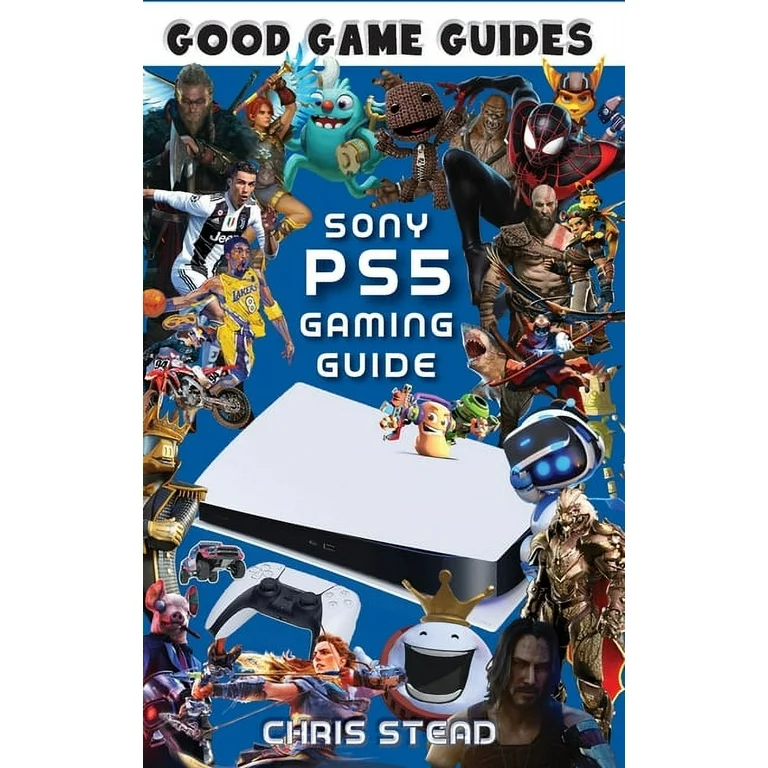
Credit: www.walmart.com
Optimizing Picture And Sound Quality
Enhance your gaming experience on the PS5 by optimizing picture and sound quality when playing Blu-ray discs. Enjoy crisp visuals and immersive audio for an ultimate gaming adventure.
When it comes to enjoying movies, an enhanced picture and sound quality can make a significant difference in your viewing experience. As you play Blu-ray discs on your PS5, you have the option to optimize these settings to ensure that you are getting the most out of your movies. In this article, we will explore two essential aspects of optimizing picture and sound quality on your PS5: adjusting display settings and configuring audio settings.
Adjusting Display Settings
To ensure the best visual experience, it is important to adjust the display settings of your PS5. By making a few tweaks, you can enhance the image quality and make it more suitable for your television or monitor.
Here are some display settings you can consider adjusting:
- Brightness: Adjust the brightness level to your preference. It should be set in a way that allows you to see all the details without being too dark or washed out.
- Color Space: Select the appropriate color space option that matches your television’s capabilities. This will provide accurate colors and enhance the overall image quality.
- Resolution: Set the resolution to the highest available option supported by your television for sharp and clear visuals.
- Aspect Ratio: Choose the aspect ratio that fits your screen best. This will ensure that the movie is displayed without any distortion or black bars on the sides.
Configuring Audio Settings
Along with optimizing the picture quality, configuring the audio settings is equally important to enjoy an immersive sound experience.
Consider the following audio settings for the best sound quality:
- Audio Output: Choose the audio output format that corresponds to your sound system. Options may include HDMI, optical audio, or multi-channel analog. Select the one that is compatible with your setup.
- Audio Format: Select the audio format that provides the best sound quality. Options may include Dolby Atmos, DTS:X, or PCM. Ensure that your audio receiver or soundbar supports the selected format.
- Volume Level: Adjust the volume level to your desired preference. You can increase or decrease the volume to optimize the audio output according to your listening environment.
- Equalizer: Utilize the equalizer settings to customize the sound output according to your preference. Adjust the bass, treble, and other audio frequencies to enhance the audio experience.
By adjusting the display and audio settings on your PS5, you can optimize the picture and sound quality to create a cinematic experience in the comfort of your own home. Experiment with these settings and find the perfect balance that suits your preferences and setup.
Troubleshooting Common Issues
While the PlayStation 5 (PS5) is a powerful gaming console that allows you to enjoy your favorite Blu-ray movies, it’s not uncommon to encounter some issues when trying to play these discs. In this section, we will discuss common problems that you might come across and provide effective solutions to overcome them.
Disc Read Errors
If you are getting disc read errors when attempting to play a Blu-ray on your PS5, there are a few things you can try:
- Ensure that the Blu-ray disc is clean and free from any scratches or smudges.
- Restart your PS5 and try inserting the disc again.
- Check for any system updates and install them if available. Sometimes, outdated software can cause compatibility issues.
- If the problem persists, you may need to consider contacting PlayStation support for further assistance.
Audio/video Sync Issues
Audio/Video sync issues can be frustrating when watching a Blu-ray movie on your PS5. To address this problem, follow these steps:
- Check if the HDMI cable is securely connected to both the PS5 and your TV or receiver. A loose connection can lead to synchronization problems.
- Verify that your TV or receiver settings are properly configured for audio and video. Refer to the user manual or manufacturer’s website for instructions specific to your device.
- If you are using an audio receiver, make sure it supports the audio format of the Blu-ray disc you are trying to play.
- Try adjusting the audio and video settings on your PS5. You can access these options from the Settings menu.
- If the issue persists, attempt to play the same Blu-ray disc on a different device to determine if the problem lies with the PS5 or the disc itself.
By following these troubleshooting tips for disc read errors and audio/video sync issues, you can resolve most common problems that arise when playing Blu-ray movies on your PS5. Enjoy your movie marathon with a seamless and immersive experience!
Exploring Additional Features And Functions
When it comes to the new PlayStation 5 (PS5), it’s not just about playing Blu-ray discs. This cutting-edge console offers a world of additional features and functions that enhance your overall gaming experience. From streaming apps to multiplayer Blu-ray gaming, the PS5 has it all. In this article, we will dive into these exciting features in detail.
Streaming Apps On Ps5
One of the major highlights of the PS5 is its extensive range of streaming apps. With the built-in internet connectivity, you can easily access popular streaming services such as Netflix, Hulu, and Amazon Prime Video directly from your console. Say goodbye to the hassle of switching between devices, as now you can enjoy your favorite movies and shows seamlessly on your TV screen.
Here’s a list of some of the top streaming apps available on PS5:
| 1. Netflix | 5. Disney+ |
| 2. Hulu | 6. HBO Max |
| 3. Amazon Prime Video | 7. Apple TV+ |
| 4. YouTube | 8. Spotify |
Multiplayer Blu-ray Gaming
In addition to its Blu-ray capabilities, the PS5 takes gaming to a whole new level with its multiplayer functionality. Get ready to connect with your friends and fellow gamers online for exhilarating multiplayer gameplay. Whether you enjoy friendly competition or prefer to cooperate in exciting team-based missions, the PS5 offers a vast library of multiplayer games to keep you entertained.
Here are some of the advantages of multiplayer Blu-ray gaming on PS5:
- Engage in real-time gameplay with players from around the world.
- Team up with friends to conquer challenging missions and quests.
- Communicate using the built-in voice chat feature for seamless coordination.
- Experience breathtaking graphics and smooth gameplay on the powerful PS5 hardware.
With the PS5’s multiplayer Blu-ray gaming, you can immerse yourself in a dynamic and interactive gaming community, where the possibilities are endless.
Enhancing Your Blu-ray Experience
Investing In Home Theater Setup
When it comes to enhancing your Blu-ray experience on your PS5, investing in a proper home theater setup is essential. A high-definition TV or projector, along with a surround sound system, can elevate your viewing experience. Immersing yourself in the cinematic audio and visual quality of Blu-ray movies on PS5 is well worth the investment.
Blu-ray Tips And Tricks
If you’re looking to get the most out of your Blu-ray experience on the PS5, there are some tips and tricks to consider. First and foremost, make sure your Blu-ray discs are clean and free of scratches to ensure optimal playback quality. Additionally, keeping your PS5 system software updated will ensure compatibility with the latest Blu-ray features and enhancements.

Credit: www.amazon.com

Credit: robbreport.com
Frequently Asked Questions Of Play Blu Ray On Ps5
Can You Play Blu-ray Discs On The Ps5?
Yes, the PS5 is compatible with Blu-ray discs, allowing you to enjoy high-definition movies and games on your console. Just insert the Blu-ray disc into the PS5’s disc drive and follow the on-screen instructions to start playing.
What Are The Benefits Of Playing Blu-ray On The Ps5?
Playing Blu-ray discs on the PS5 offers several advantages. You can experience stunning visuals and enhanced audio quality with 4K Ultra HD Blu-ray playback. Additionally, the PS5’s advanced hardware and features enhance the overall gaming and movie-watching experience.
Is A Blu-ray Player Required To Play Blu-ray On The Ps5?
No, a separate Blu-ray player is not needed to play Blu-ray discs on the PS5. The PS5 itself functions as a Blu-ray player, allowing you to enjoy your favorite movies and games without the need for additional hardware.
Can The Ps5 Play Blu-ray Movies From Different Regions?
Yes, the PS5 is designed to be region-free for Blu-ray movie playback. This means that you can play Blu-ray discs from different regions on your PS5 console without any restrictions, allowing you to enjoy movies from around the world.
Conclusion
Playing Blu-ray discs on the PS5 offers an immersive and high-quality viewing experience. With its advanced features and capabilities, the PS5 is the perfect companion for enjoying your favorite movies in stunning 4K resolution. Whether you’re a gaming enthusiast or a movie lover, the PS5’s Blu-ray playback capabilities provide endless entertainment possibilities.
Step into the world of crystal-clear visuals and immersive audio with the PS5 and elevate your home entertainment experience to new heights.



