If your PS5 is not turning on and the indicator light is white, you may need to reset the power supply. This issue can often be resolved by performing a power cycle.
Having trouble with your PS5 not turning on and showing a white light? This can be frustrating, but fear not, as there are some simple troubleshooting steps you can take to get your console up and running again. In this guide, we’ll explore the potential causes of the issue and walk you through some effective solutions to resolve it.
By following these steps, you’ll be back to gaming in no time. Keep reading to learn how to troubleshoot and fix the PS5 white light not turning on issue.
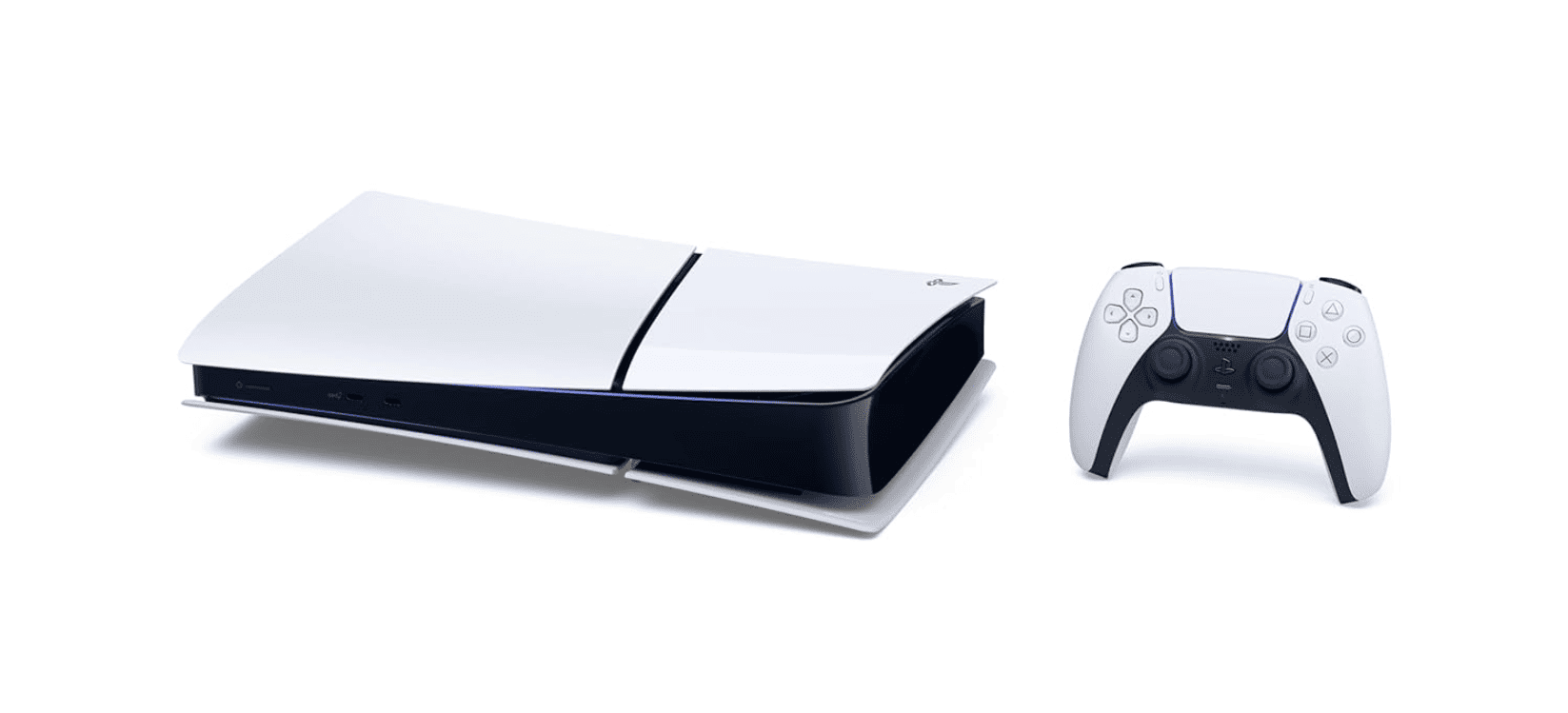
Credit: gadgetmates.com
Common Reasons For Ps5 Not Turning On
Are you facing the frustrating issue of your PS5 not turning on with a white light? This can be a common problem that many PS5 users encounter. There are several potential causes for this issue, and understanding these common reasons can help you troubleshoot and resolve the issue effectively.
No Power Supply
One of the most frequent causes of a PS5 not turning on is a lack of power supply. Ensure that the power cord is securely connected to both the console and the power outlet. Check for any signs of damage to the power cord or the power outlet. Additionally, try plugging the console into a different outlet to rule out any issues with the power source.
Firmware Issue
Another possible culprit for your PS5 not turning on could be a firmware issue. Ensure that your PS5 is running the latest system software. If the console is unable to boot due to a firmware problem, you may need to perform a system software update or even a factory reset to resolve the issue.
Hardware Malfunction
If neither a power supply issue nor a firmware problem is to blame, your PS5 might be experiencing a hardware malfunction. This could be related to the internal components of the console, such as the power supply unit. In such cases, contacting Sony customer support for further assistance or considering professional repair services may be necessary.

Credit: mysupport.razer.com
Troubleshooting Steps For Ps5 White Light Issue
If you’re encountering the PS5 white light issue where your console isn’t turning on, it can be frustrating. However, there are some troubleshooting steps you can take to address this problem. By following the steps outlined below, you can potentially resolve the issue and get your PS5 up and running again.
Check Power Supply Connections
First, ensure that all power supply connections to your PS5 are secure. Make sure to check both the power cord and the connection to the back of the console itself. Any loose connections could be the cause of the white light issue.
Reset Ps5 System
Attempt to reset your PS5 system by holding down the power button for at least 20 seconds. This can sometimes resolve minor technical glitches that may be causing the white light problem.
Update Ps5 Firmware
Make sure that your PS5 system has the latest firmware installed. An outdated firmware can sometimes cause system malfunctions, including the white light issue. Check for and install any available updates to ensure your system is running the latest software.
Perform A Hard Restart
If the previous steps haven’t resolved the problem, perform a hard restart on your PS5. This involves completely shutting down the system, unplugging it, and waiting for a few minutes before plugging it back in and turning it on again. Sometimes, this can clear any underlying issues causing the white light error.
Contact Sony Support
If after attempting the above troubleshooting steps, the white light issue persists, it may be necessary to contact Sony Support for further assistance. They can provide additional guidance and support to help diagnose and fix the problem with your PS5.
Additional Tips To Prevent Ps5 White Light Issue
In order to prevent the PS5 not turning on white light issue, there are a few additional tips you can follow. These tips focus on proper ventilation, regular system maintenance, and avoiding overloading power outlets. By following these tips, you can help ensure that your PS5 console functions properly and avoids the frustrating white light issue.
Proper Ventilation
One of the key factors in preventing the PS5 white light issue is ensuring proper ventilation for your console. The PS5 generates a significant amount of heat during gameplay, and if the heat is not dissipated properly, it can lead to hardware issues. To prevent this, make sure you place your PS5 console in a well-ventilated area; avoid placing it in enclosed spaces or near other heat-generating devices. Additionally, keep the air vents on the PS5 clean and clear from any obstructions. This will help ensure that the console stays cool and reduces the risk of the white light issue.
Regular System Maintenance
In addition to proper ventilation, regular system maintenance is essential to prevent the PS5 white light issue. Keep your PS5 console updated with the latest firmware and system software by enabling automatic updates. Regularly check for system updates and install them promptly to ensure your console is running smoothly. Furthermore, it is important to clean your PS5 console regularly to remove any dust or debris that may accumulate over time. This can help prevent any hardware issues, including the white light issue, caused by dust clogging the internal components.
Avoid Overloading Power Outlets
Avoiding overloading power outlets is another crucial tip to prevent the PS5 white light issue. The PS5 requires a stable power supply to function properly, and overloading power outlets can cause power fluctuations and electrical issues. Make sure you do not plug multiple high-powered devices into the same power outlet as your PS5. Distribute the load evenly across multiple outlets or use a surge protector to protect your console from any power surges or fluctuations. By avoiding overloading power outlets, you can minimize the risk of the white light issue and ensure your PS5 operates smoothly.

Credit: www.amazon.com
Frequently Asked Questions Of Ps5 Not Turning On White Light
Why Is My Ps5 Not Turning On?
If your PS5 is not turning on, it could be due to a power issue. Double-check if the power cord is properly connected to the console and the outlet. Try using a different power outlet or cord to isolate the problem.
If the issue persists, there might be a hardware problem, and you should contact Sony support.
What Does A White Light On My Ps5 Mean?
A white light on your PS5 indicates that the console is in rest mode. This is a low-power state where the console is still on but uses minimal power. To turn on your PS5, press the power button or the PS button on the controller.
How Can I Fix The White Light Of Death On My Ps5?
The white light of death on PS5 usually occurs when there is a hardware failure. Try a power cycle by holding the power button for 20 seconds until the console shuts down completely. If this doesn’t work, it’s best to contact Sony support for further assistance.
They will guide you through the troubleshooting steps or arrange for a repair.
Conclusion
Troubleshooting a PS5 not turning on with a white light can be a frustrating experience for gamers. However, by following the steps mentioned in this blog post, such as checking the power source, cables, and resetting the console, users can effectively resolve the issue.
Remember to consult the PlayStation support team if the problem persists. With a little patience and the right knowledge, you’ll be back to gaming in no time. Don’t let technical difficulties dim your gaming experience.



